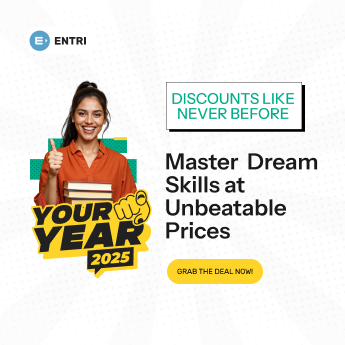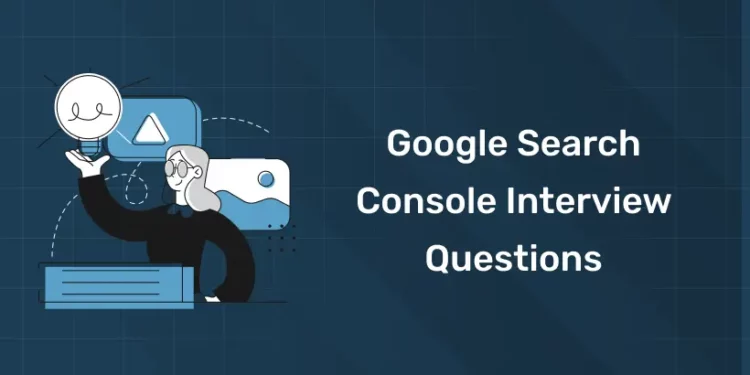Table of Contents
Google Search Console is a powerful tool used by SEO professionals and webmasters to monitor and improve a website’s presence in search results. It provides valuable insights into how Google views your site, including indexing issues, search performance, and user experience factors like mobile usability and page speed. If you’re preparing for Google Search Console interview, it’s crucial to understand both the technical and practical aspects of the tool. In this blog, we’ll explore common Google Search Console interview questions that cover everything from essential features to troubleshooting strategies, helping you confidently navigate your Google Search Console interview and showcase your SEO expertise.
Learn Digital Marketing Fundamentals! Get Free Demo Here!
Introduction
Google Search Console, formerly known as Google Webmaster Tools, is a free service provided by Google that enables website owners, SEO professionals, and digital marketers to monitor, maintain, and troubleshoot their websites’ presence in Google Search results. It offers valuable insights into website performance, such as indexing status, crawl errors, and search traffic data, allowing users to optimize their sites for better visibility and higher rankings in search engine results pages (SERPs).
Google Search Console is a crucial tool for SEO and digital marketing as it provides essential data for optimizing websites and improving their search rankings. It helps users identify and fix technical issues, submit sitemaps for better indexing, monitor backlinks, and analyze search queries that drive traffic to their site. Additionally, the platform enables users to understand how Google crawls, indexes, and ranks their site, making it easier to implement effective SEO strategies and improve their digital marketing efforts.
Basic Google Search Console Interview Questions
Q1. What is Google Search Console and its primary functions?
Answer: Google Search Console (formerly known as Google Webmaster Tools) is a free service provided by Google that helps website owners, SEO professionals, and digital marketers monitor, maintain, and troubleshoot their websites’ presence in Google Search results. Its primary functions include:
- Monitoring website performance: Google Search Console provides data on search traffic, impressions, clicks, and click-through rates (CTRs), allowing users to analyze their site’s performance in search results.
- Indexing and crawling: The tool allows users to submit sitemaps and individual URLs for indexing, as well as monitor the indexing status and crawl errors on their site.
- Identifying technical issues: Google Search Console helps users detect and fix technical issues, such as mobile usability problems, structured data errors, and security issues.
- Backlink analysis: Users can view and analyze the backlinks pointing to their site, helping them identify potential issues and opportunities for link building.
- Search query analysis: The tool provides insights into the search queries that drive traffic to the site, allowing users to optimize their content and target relevant keywords.
Q2. How does Google Search Console interview help improve a website’s visibility in search results?
Answer: Google Search Console helps improve a website’s visibility in search results by providing valuable insights and tools for optimization. Some of the ways it helps include:
- Identifying and fixing technical issues: Google Search Console detects crawl errors, mobile usability problems, and other technical issues that may hinder a website’s visibility in search results. Fixing these issues can lead to improved search rankings.
- Optimizing content: The platform provides data on search queries and keywords that drive traffic to the site, enabling users to optimize their content for better visibility and higher rankings.
- Indexing and crawling: Submitting sitemaps and individual URLs through Google Search Console ensures that Google is aware of the site’s content and can index it properly, leading to better visibility in search results.
- Monitoring backlinks: The tool allows users to analyze their site’s backlink profile, helping them identify potential issues and opportunities for building high-quality backlinks, which can improve search rankings.
Q3. What are the main components of the Google Search Console dashboard?
Answer: The main components of the Google Search Console dashboard include:
- Overview: This section provides a snapshot of the site’s performance, including total clicks, impressions, CTR, and average position in search results.
- Performance: The Performance report offers detailed data on search traffic, impressions, clicks, and CTR, as well as search query and page-level data.
- URL Inspection: This tool allows users to check the indexing status and crawlability of individual URLs, and request indexing if necessary.
- Coverage: The Coverage report shows the indexing status of the site’s pages, including errors, valid pages, and excluded pages.
- Sitemaps: This section enables users to submit, monitor, and manage sitemaps for their site.
- Mobile Usability: The Mobile Usability report identifies issues related to mobile-friendliness on the site.
- Links: The Links report provides data on the site’s backlink profile, including external and internal links.
- Security & Manual Actions: This section displays security issues and manual actions taken by Google against the site, if any.
Q4. How can you submit a sitemap to Google Search Console?
Answer: To submit a sitemap to Google Search Console, follow these steps:
- Log in to your Google Search Console account.
- Select the appropriate property (website) for which you want to submit the sitemap.
- Click on “Sitemaps” in the left-hand menu.
- In the “Add a new sitemap” section, enter the URL of your sitemap. Typically, it will be in the format “yourdomain.com/sitemap.xml” or “yourdomain.com/sitemap_index.xml” for websites using plugins to generate sitemaps.
- Click the “Submit” button. Google Search Console will then process your sitemap and begin crawling and indexing the URLs listed within it.
After submitting the sitemap, you can monitor its status in the “Sitemaps” section. Google Search Console will display information about the sitemap, such as the number of submitted and indexed URLs, as well as any errors or warnings related to the sitemap. It may take some time for Google to crawl and index all the URLs, so it’s essential to monitor the progress and address any issues that may arise.
Q5. What is the difference between “Fetch as Google” and “Fetch and Render”?
Answer: “Fetch as Google” and “Fetch and Render” are two features available in Google Search Console that help website owners understand how Googlebot sees their pages. Here are the differences:
- Fetch as Google: This feature allows you to submit a URL to Google and see how Googlebot retrieves the page’s content. It shows you the HTTP response and the HTML code but does not render the page visually. It helps in identifying any issues with the server response, blocked resources, or crawlability.
- Fetch and Render: In addition to fetching the page’s content like “Fetch as Google,” this feature also renders the page visually as it would appear to Googlebot. It helps you understand how Googlebot interprets your website’s content, including images, CSS, and JavaScript, and identify any rendering issues that could impact your site’s search ranking.
Learn Digital Marketing Fundamentals! Get Free Demo Here!
Intermediate Google Search Console Interview Questions
Q1. What is the process for using Google Search Console and which metrics should be employed to assess a website?
Answer: To use Google Search Console:
- Sign up for a Google account or sign in if you already have one.
- Go to Google Search Console and click “Start Now.”
- Add a property (website) by entering its URL.
- Verify ownership of the property by using one of the available methods, such as uploading an HTML file, adding a meta tag, or using a DNS record.
Key metrics to assess a website:
- Clicks: The number of times users clicked on your website in search results.
- Impressions: The number of times your website appeared in search results.
- CTR (Click-Through Rate): The percentage of impressions that resulted in clicks.
- Position: The average ranking of your website in search results.
Q2. In Google Search Console, how can you examine a website’s indexed pages?
Answer: To examine a website’s indexed pages, follow these steps:
- Go to Google Search Console and select the property.
- Click on “Index” in the left-hand menu.
- Choose “Coverage” to see the report, which shows the indexing status of your website’s pages.
Q3. What does the Performance Report in Google Search Console entail?
Answer: The Performance Report in Google Search Console provides data on:
- Total clicks, impressions, CTR, and average position for your website.
- Search appearance, such as rich results or AMP pages.
- Data segmented by query, page, country, device, and search type (web, image, video).
Q4. How can the Performance report be utilized to enhance a website’s SEO?
Answer: To enhance a website’s SEO using the Performance report:
- Identify high-impression, low-click pages and optimize their titles, meta descriptions, and content for higher CTR.
- Analyze high-performing keywords and optimize content for these queries.
- Evaluate device-specific performance and optimize for mobile or desktop accordingly.
- Assess performance by country and target specific regions with localized content.
Q5. Which are the main metrics included in the Performance tab of Google Search Console?
Answer: The main metrics in the Performance tab are:
- Clicks
- Impressions
- CTR (Click-Through Rate)
- Position
Q6. What is the purpose of the URL Inspection tool in Google Search Console?
Answer: The URL Inspection tool helps:
- Check the indexing status of a specific URL.
- View the last crawl date and rendered version of the page.
- Identify and resolve indexing, AMP, structured data, and mobile usability issues.
Q7. How can the URL Inspection tool be used to resolve issues with a specific webpage on your site?
Answer: To resolve issues with a specific webpage:
- Enter the URL in the URL Inspection tool.
- Examine the issues reported under “Coverage,” “AMP,” “Structured Data,” or “Mobile Usability.”
- Resolve the issues and request re-indexing using the “Request Indexing” button.
Q8. What is the definition of a sitemap in Google Search Console?
Answer: A sitemap is a file that lists URLs of a website’s pages to help search engines discover and index content more efficiently.
Q9. How can you submit an XML sitemap in Google Search Console?
Answer: To submit an XML sitemap:
- Go to Google Search Console and select the property.
- Click on “Sitemaps” in the left-hand menu.
- Enter the URL of your sitemap and click “Submit.”
Q10: What is the process for indexing a new URL using Google Search Console?
Answer: To index a new URL using Google Search Console, follow these steps:
- Log in to your Google Search Console account.
- Select the appropriate property (website).
- Click on the “URL Inspection” tool on the left sidebar.
- Enter the new URL in the search bar and press Enter.
- Click on the “Request Indexing” button.
Q11: What information is provided by the Index Coverage report in Google Search Console?
Answer: The Index Coverage report provides the following information:
- Total number of indexed pages.
- Pages blocked by robots.txt.
- Pages with crawl issues.
- Pages with indexing errors.
- Pages excluded from indexing.
Q12: How can the Index Coverage report be used to boost a website’s SEO?
Answer: The Index Coverage report can be used to:
- Identify and fix indexing errors.
- Ensure important pages are indexed.
- Remove or update outdated or low-quality content.
- Update the website’s robots.txt file to allow or disallow crawling of specific pages.
Q13: How can you identify page indexing errors in Google Search Console?
Answer: To identify page indexing errors:
- Access the Google Search Console.
- Select the property (website).
- Go to the “Index” section and click on “Coverage.”
- Check the “Error” tab for a list of pages with indexing errors.
Q14: What kinds of website coverage errors can be examined using the Google Webmaster tool?
Answer: Coverage errors include:
- Server errors (e.g., 500 Internal Server Error).
- Redirect errors (e.g., redirect loops or chains).
- Blocked by robots.txt.
- Submitted URL marked as “noindex.”
- Soft 404 errors (e.g., a page that returns a 200 OK status but should be a 404).
Q15: What information is contained in the Crawl Errors report in Google Search Console?
Answer: The Crawl Errors report contains:
- Details about specific crawl errors.
- Error types, such as DNS errors, server errors, and URL errors.
- The date the error was first detected.
- The ability to mark errors as fixed.
Learn Digital Marketing Fundamentals! Get Free Demo Here!
Advanced Google Search Console Interview Questions
Q16: How can crawl errors be resolved in Google Search Console?
Answer: To resolve crawl errors:
- Identify the type of error in the Crawl Errors report.
- Fix the issue on your website (e.g., updating broken links or fixing server errors).
- Mark the error as fixed in Google Search Console.
- Request re-crawling of affected pages using the URL Inspection tool.
Q17: How can you determine the speed of website pages using Google Search Console?
Answer: To determine the speed of website pages:
- Go to Google Search Console.
- Select the property (website).
- Click on “Core Web Vitals” under the “Experience” section.
- Examine the report for slow-loading pages and opportunities for improvement.
Q18: What is the purpose of the Mobile Usability report in Google Search Console?
Answer: The Mobile Usability report helps identify and fix issues related to mobile-friendliness, ensuring a better user experience for mobile visitors.
Q19: How can the Mobile Usability report be employed to enhance a website’s mobile experience?
Answer: Use the Mobile Usability report to:
- Identify mobile usability issues.
- Prioritize and fix issues to improve the mobile user experience.
- Monitor changes and improvements over time.
Q20: How can you identify mobile usability issues in Google Search Console?
Answer: To identify mobile usability issues:
- Access Google Search Console.
- Select the property (website).
- Go to the “Mobile Usability” report under the “Experience” section.
- Review the list of issues and affected pages.
Q21: What are the main types of AMP issues reported in Google Search Console?
Answer: The main types of AMP (Accelerated Mobile Pages) issues are:
- AMP HTML issues: Errors in the AMP HTML code.
- AMP style and layout issues: Errors in CSS styling and page layout.
- AMP content mismatch: Differences between the AMP and non-AMP versions of a page.
- AMP URL issues: Problems with canonical or AMP URLs.
Q22: What types of structured data issues are reported in Google Search Console?
Answer: Structured data issues include:
- Missing required properties.
- Invalid or incomplete markup.
- Incorrect property values.
- Duplicate structured data elements.
Q23: How can you examine security issues and manual actions for a site in Google Search Console?
Answer: To examine security issues and manual actions:
- Log in to Google Search Console.
- Select the property (website).
- Click on “Security & Manual Actions” in the left sidebar.
- Check both “Security Issues” and “Manual Actions” sections for any problems or penalties.
Q24: How can you check a website’s external links using Google Webmaster?
Answer: To check a website’s external links:
- Access Google Search Console.
- Select the property (website).
- Click on “Links” under the “Legacy tools and reports” section.
- Review the “External links” data, including top linked pages and linking sites.
Q25: How can you review a website’s internal links in Google Search Console?
Answer: To review a website’s internal links:
- Go to Google Search Console.
- Select the property (website).
- Click on “Links” under the “Legacy tools and reports” section.
- Examine the “Internal links” data to see the most linked pages within your site.
Q26: How can you add a new property (website) to Google Search Console?
Answer: To add a new property:
- Log in to Google Search Console.
- Click on the “Add property” button.
- Choose either “Domain” or “URL prefix” property type.
- Follow the instructions to verify ownership of the website.
Q27: How can you remove or delete a property from Google Search Console?
Answer: To remove a property:
- Access Google Search Console.
- Select the property (website) you want to remove.
- Click on the “Settings” (gear icon) in the left sidebar.
- Scroll down to the “Remove property” section and click on “Remove property.”
Q28: What does the Rich Cards report in Google Search Console show?
Answer: The Rich Cards report displays:
- The number of rich cards indexed by Google.
- Errors and warnings related to rich card structured data.
- Opportunities to enhance your site’s rich cards.
Q29: How can the Rich Cards report be used to increase a website’s presence in Google’s rich results?
Answer: Use the Rich Cards report to:
- Identify and fix errors in rich card structured data.
- Optimize rich card content to meet Google’s guidelines.
- Monitor the impact of changes on rich result performance.
Q30: What is included in the Security Issues report in Google Search Console?
Answer: The Security Issues report includes information on:
- Malware infections.
- Deceptive pages (e.g., phishing or social engineering attacks).
- Harmful downloads or links.
- Uncommon downloads.
- Hacked content.
Q31. How can the Security Issues report be used to safeguard your website?
Answer: The Security Issues report in Google Search Console helps website owners and administrators identify and resolve potential security threats. It provides crucial information about any detected vulnerabilities, enabling you to take immediate action to protect your website. Here are a few ways to use the Security Issues report effectively:
- Monitor for security threats: Regularly check the report for any new issues, which may include malware, phishing, deceptive content, or unwanted software.
- Review and resolve detected issues: When a security issue is detected, the report provides detailed information about the problem and recommendations on how to fix it.
- Request a review: After resolving a security issue, you can request a review from Google to ensure that the issue is indeed resolved and to remove any security warnings associated with your site.
Q32. What information is provided by the Links report in Google Search Console?
Answer: The Links report in Google Search Console offers valuable insights about the links pointing to your website. The report includes the following information:
- External links: Displays the total number of unique external links pointing to your website, as well as the top linked pages and top linking websites.
- Internal links: Shows the total number of internal links within your website and the top linked pages.
- Top linking text: Lists the most common anchor text used by external websites when linking to your site.
Q33. How can the Links report be utilized to enhance a website’s search engine optimization?
Answer: The Links report can be used in multiple ways to improve your website’s SEO:
- Analyze and build high-quality backlinks:
- Identify top linking websites and reach out to similar sites for potential link-building opportunities.
- Review the top linked pages and create more content around those topics to attract additional backlinks.
- Improve internal linking structure:
- Evaluate your site’s internal linking and ensure that important pages are well-connected.
- Optimize anchor text for internal links to enhance user experience and help search engines better understand your content.
- Monitor for low-quality or spammy links:
- Regularly review your external links to identify and disavow any harmful or low-quality backlinks.
- Reach out to website owners to request the removal of unwanted links.
By actively monitoring and optimizing your site’s link profile, you can improve its search engine visibility and overall SEO performance.