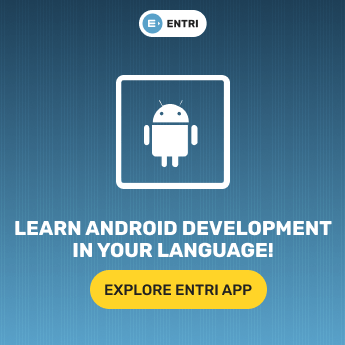Table of Contents
To conceive oneself without a smartphone for at least one day is a much challenging task. Gadgets have become a crucial factor of modern life. Every day smart devices help us to solve business problems on a global level, to contact our family, schedule weekend expeditions, count gym exercises, and much more.
A quarantine is what drove the demand for gadgets to improve dramatically. Just think how many spheres and areas from education to healthcare were go online now. And we all are looking to solve our problems mostly online with handy applications. People and businesses have to select between iOS and Android app development and the core problem here is that it is not always evident how efficient the preference can be and whether the app, deployed on a respective platform, will satisfy your necessities.
In this post, we will discuss Android app development, its operating system, the elements in it, and the pros and cons of android app development.
Android App Development
We all know Android as a triumphant open-source mobile operating system. Its development strategy looks streamlined and it has a huge user base worldwide.
Android-based products are employed to complete personal and corporate goals because Android apps meet customer goals and improve business value.
Do you remember the era without smartphones? That was a time when Windows, Blackberry, and Symbian had been assembling pocket PCs. They were quite unappealing and moody.
The smartphones of that period were concentrated precisely on productivity. The usability was not regarded at all. The software and hardware providers were considering how to fit more into such a tiny device.
We already knew about browsers, emails, Microsoft Word, Twitter, and many more reasonable programs and features. Regardless, everything performed slow and uncertainly. Users still were sitting down at their full-size PCs for chores that took longer than five minutes.
At the time when the first Android joined the mobile market, touch screens became something unique and novel. Those devices had GPS, web-page zooming, Google integration, and some more excellent qualities. The authors of the new device sought to develop and distribute great services that would connect users to the web. That was the dawn of the new generation of smart mobile gadgets.
Download ENTRI App for Notes Regarding Android App Development!
The Facets of the Native Android App Development
1: Which of the following data structures allows elements to be added and removed in a Last-In, First-Out (LIFO) order?
The Android development starter pack includes the following facets:
SDK (Software Development Kit)
An SDK literally indicates Software Development Kit. It possesses a set of tools including essential docs, frameworks, libraries, profilers, emulators, debuggers, etc. Android SDK is incorporated in Android Studio. Regardless, if you require to operate another IDE, it is feasible to download it separately.
IDE (Integrated Development Environment)
The IDE is denoted as an Integrated Development Environment. It is attainable to use a regular text editor or command line for writing Android apps but the standard way is to apply an IDE. It integrates all SDK tools and allows to organize them in a more suitable manner. The official Android Integrated Development Environment is the Android Studio.
Programming languages
Android programming furnishes two official languages – Java and Kotlin. Among the choices, you can find C and C++. You may also employ some third-party tools that permit designing native Android apps utilizing Ruboto (Ruby) or Kivy (Python). It is worth recognizing that unofficial solutions often lag behind in terms of updates.
Libraries
Libraries are snippets of pre-written code that automate a coder’s job. They are widely employed for all types of tasks. The most prevalent Android libraries are:
- GSON – to serialize/deserialize Java objects to communicate with APIs.
- EventBus – to maintain communication between different app elements.
- Retrofit – to organize API.
Plugins
Android developers require plugins for the augmentation of each software tool (IDE).
Pro’s and Cons of Android app development
Android has grabbed around 85% of the smartphone market across the world with over 2 billion users. Android app development presents some amazing advantages that contribute hugely to its popularity. Check out the pros and cons of android app development.
Want to Know More About Android App Development? Download ENTRI Learning App Now!
Pros of Android App Development
Let’s illustrate the benefits of Android app development, its potential pitfalls, and why it looks promising for businesses.
-
Smooth Device Compatibility
Android applications can smoothly run on the devices of various device manufacturers. This indicates the Android app will run seamlessly on every device no matter it’s made with a great user experience. This by no means is an easy accomplishment and completed by ample detailing while creating and upgrading the Android platform.
-
Extensive Customization
This app development lets you customize the appearance and implementation of an application with the aid of its ROMs. The Android app developers employ ROMs to create specific features and customized interfaces according to the conditions of that certain app.
-
Feature-Rich Development Tools
Android delivers particularly helpful development tools that are feature-rich and drive quicker and better app development. Android app developers use these tools to the fullest as it minimizes the sameness in code and makes it take up less storage which eventually makes the app function faster.
-
Deep Integration with Google
One of the most important benefits of this development is its in-depth integration with Google. As Google is the owner of this technology, Google apps perform the best on Android systems.
-
Future-Proof Technology
Android is an ever-evolving platform and Google is continually adding to what you can perform with Android. With the backing of Google’s creative vision, Android app development will always create an Android app that is future-proof.
-
Easy Approval Process
When compared with iOS app development, it’s more comfortable to tackle your app on the Android platform. The major reason being Android’s clearance process is not as stringent as iOS’. Android app development does not require going under any strict initiation procedure before getting established.
Cons of Android App Development
Android App development has some evident cons as well. Let’s see what they are.
-
Security Concerns
One characteristic of iOS app development definitely exceeds Android app development and that is security. As we’ve seen in Android the approval process is effortless which is listed as an advantage that comes with its own set of disadvantages. The absence of rigid protocols drives Android to be very inclined to security threats and malicious practices.
-
Higher Cost
In Android app development, as you attempt to better and perfect your Android app, the expenditure also shoots up. Essentially, the optimization of Android apps comes at a higher price.
-
Testing
Unlike iOS, Android runs on different devices which guides to a tremendous increase in Android end-devices from various smartphone manufacturers. This wave in a number of end-devices creates the testing of Android apps excessively difficult, time-consuming, and expensive. Primarily, making your Android app compatible with every Android-supporting device becomes a giant task in terms of time and cost expense.
Click Here to Get Detailed Notes on Web Development!
-
Device fragmentation
Mobile manufactories are still manageable in comparison with the number of gadgets they release. Each solution has its own screen size, performance problems, sensors, and graphics drivers.
There are two solutions to the device fragmentation problem that product owners may involve: limiting the number of supported devices and systems to a manageable ultimate or reducing the app quality.
-
Copyright issues
As we’ve noted above, Google takes less time reviewing and receiving apps to Google Play. It suggests that you can release your MVP way easier (compared to App Store). Nevertheless, this is not only about advantages.
The main thing is that Google doesn’t practice copyright or patent checks. So you can simply assign a program with content or segments already used in another product. Besides, Google Play can release an app that will replicate your unique solutions.
When considering the pros and cons of Android app development, you ought to first evaluate such factors as a business idea, budget, time to market, and others. When selecting to opt or to not opt for Android app development, the key specialty you need to do is to set personal tendencies aside and settle on what works most efficiently for your project and what you can overlook.
We suggest you go through these notes that enhance your chances of performing a good career in Android App Development. The ENTRI Learning App will always assist you to achieve your goals.