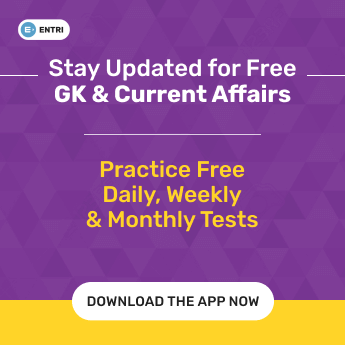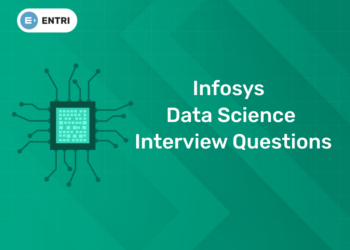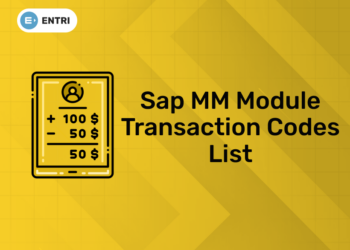Table of Contents
The Unique Identification Authority of India (UIDAI) has started a face authentication feature through a new mobile app called “AadhaarFaceRd”. For authentication, Aadhaar card holders no longer need to physically visit a registration centre for iris and fingerprint scans. The UIDAI has started using face authentication as a method of confirming an Aadhaar holder’s identity. Once your facial authentication is successful, it verifies your identity. The Unique Identification Authority of India UIDAI has begun using face authentication as a mode of confirming an Aadhaar holder’s identity. Once your facial authentication is successful, it confirms your identity. Recently the UIDAI launched the Aadhaar face authentication RD Service app that enables Aadhaar Authentication User Agencies (AUA) to catch a live person’s face for the authentication process.
Through this new authentication process, an Aadhaar holder’s actual identity is authenticated and recorded in the databases of UIDAI which was captured at the time of Aadhaar registration. This Aadhaar face authentication RD Service app can be used for Aadhaar face authentication for different other apps like Jeevan Praman, PDS, Scholarship schemes, COWIN, Farmer Welfare schemes.
The official UIDAI tweeted, “Residents are now using the Aadhaar Face Authentication feature by downloading the UIDAI RD App, which can be used for various Aadhaar Authentication Apps like Jeevan Praman, PDS, Scholarship schemes, COWIN, Farmer Welfare schemes.”
Attempt Free GK Test! Download Entri App!
“Aadhaar Face RD App captures live person’s face for Aadhaar authentication using Face Authentication Technology,” said UIDAI in a video tweet.
“Aadhaar Face Authentication technology has been evolved inhouse by UIDAI,” the government entity then said.
Grab Latest Study Materials! Register Here!
How to log in to Aadhaar Face RD app?
- Visit the Google Play Store app of your mobile phone and search for Aadhaar Face RD.
- Click on ‘Install’ and open the app.
- To carry out face authentication, follow the on-screen face authentication guide and tap on ‘Proceed’.
- For successful face authentication you need to face towards the light source, move closer to the camera, move to a different or clear background, and clean the camera lens before using.