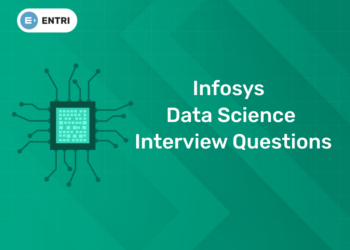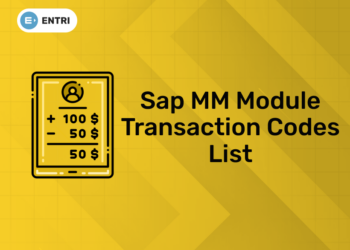Table of Contents
Developers need tools that are simple, effective, and can be used to create large applications and programs quickly. Java 18 adds new features that will make it easier to create software of all kinds as well as improve the performance of existing programs. The new Java 18 release, which will be available in June 2022, features changes to the language syntax, new libraries and additions to existing ones, and improvements to core components that make development easier and more efficient than ever before. Java 18 brings new features to accelerate software development. Oracle recently announced Java 18 at JavaOne, with new features in garbage collection, multi-threading, and the modularization of the standard edition to name a few. While it’s still early to tell what these new features will mean to users, this article looks at how they might affect developers looking to get the most out of their software development efforts.
Create and Reuse Custom Components
In Java, creating components is easy—just define a public class with a public method and you’re good to go. That’s all well and good, but it doesn’t do anything for code reuse. Just because you can create a new class in every file doesn’t mean you should. Instead, find ways to use existing classes for common tasks whenever possible—this helps make your programs easier to maintain, understand, and debug. In some cases (for example when using external libraries) that might not be possible; if so, look into third-party components or containers. You’ll likely save yourself time in both development and maintenance costs down the road by doing so. The other benefit of custom components is that they let you more easily separate business logic from presentation logic. This tutorial explains how to create reusable custom components: Creating Reusable Custom Components With JSF And CDI In Java EE 7
Add Behavior to Components
If a component needs to interact with another system (like a database), it can be useful to wrap that component in an interface. The wrapped component can then include any logic necessary for interacting with other systems in its implementation. Now, any code using your component will only need to implement an interface that specifies how that object interacts with other objects. This is essentially adding behavior to components, which can reduce dependencies on outside systems and make code easier to maintain over time. If a change happens in one part of your system, it won’t affect others if they only have specified interfaces as dependencies. By encapsulating pieces of your application into components that handle their own logic, you gain greater flexibility when it comes to testing those pieces individually and making changes later.
This technique is especially useful when working with microservices-based architectures where many services depend on data from multiple sources; because each service has only one dependency rather than several, each service becomes much more independent and flexible. In addition, these kinds of applications are generally simpler since they tend to use lightweight protocols like HTTP rather than heavier technologies like messaging middleware or even entire databases! Java 18 was created specifically for such situations where narrow protocols or simple web services are used instead of heavy enterprise frameworks.
Learn Coding in your Language! Enroll Here!
Create Project Templates with Maven Archetypes
Have you ever wanted to create a Maven project that has all of your build’s critical configuration options pre-configured? Today we’ll show you how to do just that using Maven Archetypes. With archetype pre-configuration, every time you type mvn archetype: generate from within an empty directory, you’ll have an option to choose between multiple templates for different kinds of applications. This is super convenient for when you want to create a new project based on something similar to what you’ve already created in the past, but with some minor tweaks or in a different programming language. Let’s take a look at how it works!
Use JRebel For Code Reloading
JRebel is a Java developer productivity tool. It makes it possible to reload code changes without restarting your application or redeploying your code. In other words, JRebel eliminates redeployment time – making you significantly more productive. Perfect for development, testing, and staging environments! The data is not persistent as it would be in a database and is lost when you restart your server (see also garbage collection). An exception to that are plugins and stateful applications such as Tomcat or JBoss, where data can be stored in e.g. a database or session storage systems. Plugin vendors need to add support for JRebel in their plugins, so not all plugins can be reloaded at present! If you have an existing plugin with JRebel support then great, otherwise you’ll have to wait until there’s official support from plugin vendor(s) who choose to use JRebel.
For example, if I had created my own custom plugin then I could include jrebel-plugin as a dependency in my pom file. That way any user of my custom plugin will automatically get JREBEL enabled if they download/install my custom plugin from the Nexus repository. This will happen without them needing to do anything else since JREBEL uses class loader delegation. Of course, there are limitations here since we don’t control what plugins users install on their servers; hence users might install plugins that don’t have jrebel-plugin included.
Learn to code from industry experts! Enroll here
Run Multi-Module Projects with Gradle Buildship
Built on top of Gradle, Buildship allows you to run multi-module projects with a single command. Running builds is easy: type build ship at a prompt. You can also schedule builds, run specific tasks and view build progress from within your project codebase, from your IDE, or from any machine that has Buildship installed. Multi-module builds are just one of many Buildship features, which will be discussed in detail by John Zukowski and Mike Hearn. We hope you’ll join us for what will be an exciting and informative session about one of our favorite plugins for Gradle!
Parallelize tests with Test Doubles in Spock Framework
Test doubles can refer to any kind of fake object used in software testing. The purpose of using test doubles is to replace real objects in order to avoid direct interaction with them, which results in executing automated tests without real dependencies. It is a technique that speeds up test execution and reduces its cost by removing dependency on specific or hard-to-reach resources such as different devices, classes, or services. One example of a tool that provides support for creating test doubles is Spock Framework – an open-source unit testing framework for Java 8+. Test doubles can be created in both JUnit and Spock frameworks, but it has some differences between them.
Grab the opportunity to learn Java with Entri! Click Here
In JUnit, you have to use special annotations like @MockBean and @SpyBean while in the Spock framework, you just need to use plain old static methods like when(), thenReturn(), etc. In addition, you don’t need to define mock/spy beans explicitly before running your tests because they are automatically generated at runtime. This makes writing test cases easier than ever before! In addition, it also supports mocking final classes and methods (which are not supported by JUnit). If you are interested to learn new coding skills, the Entri app will help you to acquire them very easily. Entri app is following a structural study plan so that the students can learn very easily. If you don’t have a coding background, it won’t be any problem. You can download the Entri app from the google play store and enroll in your favorite course.