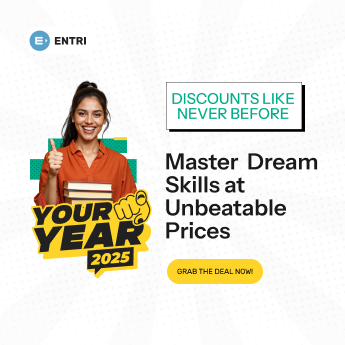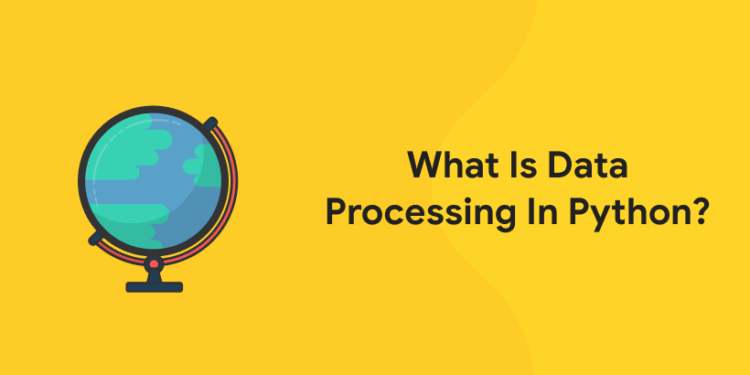Table of Contents
Data processing refers to the entire process of collecting, transforming (i.e. cleaning, or putting the data into a usable state), and classifying data. Processing data is used in virtually every field these days. It is used for analyzing web traffic to determine personal preferences, gathering scientific data for biological analysis, analyzing weather patterns, business practices, and on. Data can take on many different forms and come from many different sources. Python is an open-source (free) programming language that is used in web programming, data science, artificial intelligence, and many scientific applications. It has libraries that can be used to parse and quickly analyze the data in whatever form it comes in, whether it be in XML, CSV, or JSON format. Data cleaning is an important aspect of processing data, particularly in the field of data science.
Learn Coding in your Language! Enroll Here!
With Python, you can manage some encoding processes, and it’s better suited for data processing than other languages due to its simple syntax, scalability, and cleanliness that allows solving different complex problems in multiple ways. All you’re going to need are some libraries or modules to make those encoding methods work, for example, Pandas.
Why is Data processing essential?
Data processing is a vital part of data science. Having inaccurate and bad-quality data can be damaging to processes and analysis. Good clean data will boost productivity and provide great quality information for your decision-making.
What is Pandas?
1: Which of the following data types is immutable in Python?
When we talk about Pandas, most people assimilate the name with the black and white bear from Asia. But in the tech world, it’s a recognized open-source Python library, developed as an extension of NumPy. Its function is to work with Data Analysis, Processing, and Manipulation, offering data structures and operations to manage number tables and time series.
With this said, we agree that Pandas is a powerful essential programming tool for those interested in the Machine Learning field.
Processing CSV Data
Most Data Scientists rely on CSV files (which stand for “Comma Separated Values”) in their day-to-day work. It’s because of the simplicity of the storage in a tabular form as plain text, making it easier to read and comprehend.
CSV files are easy to create. We can use Notepad or another text editor to make a file, for example:
Then, save the file using the .csv extension (example.csv). And select the save as All Files (*.*) option. Now you have a CSV data file.
In the Python environment, you will use the Pandas library to work with this file. The most basic function is reading the CSV data.
Learn to code from industry experts! Enroll here
Import dataset
The next step is to import the dataset for this we will use the read_csv() which is a function of pandas. Since the dataset is in a tabular format, pandas will convert it to a dataframe called data. A DataFrame is a two-dimensional, mutable data structure in Python. It is a combination of rows and columns like an excel sheet.
This dataset contains data on the highest-grossing movies of each year. When working with datasets it is important to consider: where did the data come from? Some will be machine-generated data. Some of them will be data that’s been collected via surveys. Some could be data that are recorded from human observations. Some may be data that’s been scraped from websites or pulled via APIs. Don’t jump right into the analysis; take the time to first understand the data you are working with.
Exploring the data
The head() function is a built-in function in pandas for the dataframe used to display the rows of the dataset by default; it displays the first five rows of the dataset. We can specify the number of rows by giving the number within the parenthesis.
Here we also get to see what data is in the dataset we are working with. As we can see there are not a lot of columns which makes the data easier to work with and explore.
We can also see how the last five rows look using the tail() function.
The function memory_usage() returns a pandas series having the memory usage(in bytes) in a pandas dataframe. The importance of knowing the memory usage of a dataframe helps when tackling errors like MemoryError in Python.
In datasets, the information is presented in tabular form so data is organized in rows and columns. Each column has a name, a data type, and other properties knowing how to manipulate the data in the columns is quite useful. We can continue and check the columns we have.
loc[:] can be used to access specific rows and columns as per what you require. If for instance, you want the first 2 columns and the last 3 rows you can access them with loc[:]. One can use the labels or row and column numbers with the loc[:] function.
The above code will return the “YEAR”, “MOVIE”, and “TOTAL IN 2019 DOLLARS” columns for the first 5 movies. Keep in mind that the index starts from 0 in Python and that loc[:] is inclusive of both values mentioned. So 0:4 will mean indices 0 to 4, both included.
sort_values() is used to sort values in a column in ascending or descending order.
The ‘inplace’ attribute here is False but by specifying it to be True you can make a change in the original dataframe.
You can look at basic statistics from your data using the simple data frame function i.e. describe(), this helps to better understand your data.
value_counts() returns a Pandas Series containing the counts of unique values. value_counts() helps in identifying the number of occurrences of each unique value in a Series. It can be applied to columns containing data.
value_counts() can also be used to plot bar graphs of categorical and ordinal data syntax below.
Finding and Rebuilding Missing Data
Pandas has functions for finding null values if any are in your data. There are four ways to find missing values and we will look at all of them.
isnull() function: This function provides the boolean value for the complete dataset to know if any null value is present or not.
isna() function: This is the same as the isnull() function
isna().any() function: This function also gives a boolean value if any null value is present or not, but it gives results column-wise, not in tabular format.
isna().sum() function: This function gives the sum of the null values preset in the dataset column-wise.
isna().any().sum() function: This function gives output in a single value if any null is present or not. In this case there is no null value.
When there is a null value present in the dataset the fillna() function will fill the missing values with NA/NaN or 0. Below is the syntax.
De-Duplicate
This is removing all duplicate values. When analyzing data, duplicate values affect the accuracy and efficiency of the results. To find duplicate values the function duplicated() is used as seen below.
While this dataset does not contain any duplicate values if a dataset contains duplicate values it can be removed using the drop_duplicates() function.
Grab the opportunity to learn Python with Entri! Click Here
Why is it important to choose Entri?
- Excellent online platform for all the Competitive Exams.
- Provides updated materials created by the Entri Experts.
- Entri provides a best platform with full- length mock tests including previous year question papers.
- You can download the app for free and join the required classes.
- Entri wishes you all the best for your examinations and future endeavours.
“YOU DON’T HAVE TO BE GREAT TO START, BUT YOU HAVE TO START TO BE GREAT.”