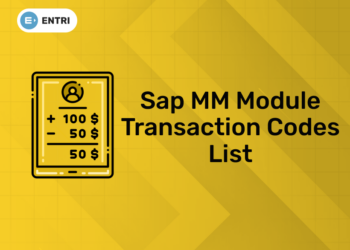Table of Contents
Input, Output and Storage Devices are commonly known as peripheral devices. A peripheral is a “device which is used to put or enter information into or take or get information out of the computer.” Peripherals are classified into three groups.
- Input devices which are used to interact with, or send data to the computer (g. mouse, keyboards, etc.)
- Output devices which provides result or output to the user from the computer (g. monitors, printers, etc.)
- Storage devices that stores data processed by the computer (g. hard drives, flash drives, etc.)

A Brief Overview of Peripheral Devices
A peripheral device is generally defined as any secondary device such as a mouse or keyboard, that is connected to and works with the computer in some way. Other examples of peripherals are graphics cards, image scanners, expansion cards, tape drives, microphones, webcams, digital cameras and loudspeakers. RAM or random access memory—span the line between peripheral and primary part; it is technically a peripheral for storage, but is needed for every major function of a contemporary computer and removing the this memory will effectively disable any modern machine. Many new devices such as digital watches, tablet computers and smartphones have interfaces which help them to be used as a peripheral by a full computer, though they are not dependent on host as other peripheral devices are. According to the most technical definition, the only pieces of a computer not well thought out to be peripherals are the CPU or central processing unit, computer case, power supply and the motherboard. Usually, the word peripheral is used to refer to a device outside the computer case, like a scanner, but the devices located inside the computer case are also peripherals technically. Devices that exist outside the computer case are called auxiliary components or external peripherals. For e.g. many of the external peripherals owned by people such as scanner and printer, connect to the peripheral ports on the back of the computer. Devices that are present with in the computer case like the internal hard drives or CD-ROM drives are also peripherals in technical terms and are Known as internal peripherals, but may not be identified as peripherals by common people. In a system on a chip, peripherals are incorporated into the same integrated circuit or IC as the CPU or the central processing unit. They are still known as “peripherals” despite being permanently attached to their host processor.
Input, Output and Storage Devices
Given in the table below are some common peripheral devices which are used in our day to day life.
| Input Devices | Output Devices | Storage Devices | Input/Output Devices |
| Keyboard
Computer mouse Graphic tablet Touchscreen Barcode reader Image scanner Microphone Webcam Game controller Light pen Scanner Digital camera |
Computer display
Printer Projector Speaker
|
Floppy disk drive
Flash drive Disk drive Smartphone or Tablet computer storage interface CD/DVD drive
|
Modem
Network interface controller (NIC)
|
Input Devices
An input device is a piece of computer hardware device (peripheral) used to provide data and control signals to an information processing system like a computer device or other information appliance. Examples of input devices are keyboards, mice, scanners, joysticks,digital cameras etc. Several input devices can be classified according to :
- modality of input (e.g. audio, visual, mechanical motion,etc.)
- Discrete input (e.g. key presses) or continuous input (e.g. a mouse’s position, though digitized into a discrete quantity, is fast enough to be taken as continuous)
- Pointing devices, which are input devices used to define the position in space, which can further be classified based on
- Whether the input is direct or indirect. With direct input, the input space concurs with the display space, i.e. pointing is done in the space where visible feedback or the pointer appears. Touchscreens and light pens involve direct input. E.g. involving indirect input are the mouse and the
- Whether the positional information is implicit(e.g. on a touch screen) or proportional (e.g. with a computer mouse that can be lifted and positioned again)
Direct input is almost necessarily implicit, but indirect input may be either implicit or relative. For e.g, digitizing graphics tablets that do not have an embedded screen have indirect input and sense absolute positions and are frequently run in an absolute input mode, but they may also be established to simulate a relative input mode like that of a touch pad, where the puck or stylus can be lifted and repositioned. Input and output devices make up the hardware interface between a computer and scanner
Keyboards
A keyboard is an input device which is represented as a layout of buttons also known as keys. Each key or button, can be used to either input a linguistic character to a computer, or to call upon a particular function of the computer. They act as the main text entry device for most users. Traditional keyboards consisted of spring-based buttons where as newer variations have virtual keys, or projected keyboards. It is device which is like a typewriter composed of a matrix of switches.E.g. of types of keyboards are:
- Keyer
- Keyboard
- Lighted Program Function Keyboard (LPFK)
Pointing Devices
Pointing devices are the most remarkably used input devices today. A pointing device is any human interface device that helps a user to input spatial information to a computer. In the case of mouse and touch pads, this is usually obtained by detecting movement across a physical surface. Analog devices, such as joysticks, 3D mice, or pointing sticks, work by reporting their deflection angle. Movements of the pointing device are reflected on the screen by movements of the pointer, causing a simple, spontaneous way to navigate a computer’s GUI or graphical user interface.
Composite Devices
Input devices, like the buttons and joysticks, can work together on a single physical device that could be considered as a composite device. Several gaming devices have controllers in this form. Technically mice are composite devices, as they both track movement and has buttons for clicking, but composite devices are generally have more than 2 different forms of input.
- Game controller
- Gamepad (or joypad)
- Paddle (game controller)
- Jog dial/shuttle (or knob)
- Wii Remote
Imaging and Input Devices
Video input devices help to digitize images and video from the external world into the computer. The information can be stored in number of different formats depending on the requirement of the user.
- Digital camera
- Digital camcorder
- Portable media player
- Webcam
- Microsoft Kinect Sensor
- Image scanner
- Fingerprint scanner
- Barcode reader
- 3D scanner
- Laser rangefinder
- Eye gaze tracker
Medical Imaging
- Computed tomography
- Magnetic resonance imaging
- Positron emission tomography
- Medical ultrasonography
Audio Input Devices
Audio input devices help to capture sound. In few cases, an audio output device can be used as an input device, in order to capture generated sound.
- Microphones
- MIDI keyboard or other digital musical instrument
Output Devices
An output device is any piece of computer hardware device which helps us to communicate the results of processed data generated by an information processing system (like a computer) which converts the electronic data into human-readable form.
There are several outputs produced by a computer system. These include on-screen data, printed documents, and sound. An output device helps in the transmission of data by the computer in a human understandable form, for e.g., sound generated through a speaker.
Examples of Output Devices
Given here are some examples of output devices which includes input/output devices. Printers and visual displays are the most common example of output device for interfacing to people, but voice is becoming progressively available. Examples of output devices include Printer, Voice output communication aid, Speakers, Headphones, Screen (Monitor), Automotive navigation system, Braille embosser, Projector, Plotter, Television, Radio etc. Lets discuss some of the output devices briefly:
Monitor
Monitor is the main output device of a computer. It forms images by converting electrical signals into light by forming tiny dots on the screen called pixels. The resolution of the image depends upon the number of these pixels.
Printer
A printer is used to print information in the computer on a paper. Normally uses either lasers or inkjets to carefully place ink onto the page to recreate text and high-quality images from the computer.
Speaker
Converts digital signals from the computer into audible sound waves.
Projector
A device that is used to project video or images from the computer onto a wall or a screen.
Display Devices
A display device is an output device that converts text, graphics, and video information in visual format. Information shown on a display device is known as soft copy because the information exists electronically and is displayed for a short period of time. Display devices consists of LCD monitors, CRT monitors and other such displays like gas plasma monitors, and televisions.
Input/Output
There are many I/o devices which are multi-functional like printers and computer-based navigation systems that are used for specialized or specific applications. In computing, input/output refers to the communication between an information processing system like computer), and the external world. Inputs are the signals or data received by the computer, and outputs are the signals or data generated by it.
Storage Devices
A hardware device that is used to store digital data and applications which may be in the form of video, audio, images, etc. is known a storage device. It is a main component of a computer. Hard drive is one of the examples of a storage devices. In computer science, memory devices are used to store information for use in a computer. The term primary memory is used for storage devices which function at high-speed (e.g. RAM) as different from secondary memory, which gives program and data storage that is slow to access but offer higher capacity. If required, primary memory can be kept in secondary memory, using a memory management technique known as “virtual memory.” A primitive synonym for memory is store.
Volatile Memory
Volatile memory is computer memory that needs electricity to maintain the stored information. Most modern volatile memory is either dynamic RAM (see DRAM) or Static RAM (see SRAM). SRAM retains its contents as long as the power is supplied and can be easily interfaced but required six transistors per bit. Dynamic RAM is more complex to interface and difficult to control and needs regular refresh cycles to prevent loss of contents. However, DRAM needs only one transistor and a capacitor per bit, helping it to reach much higher densities with more bits on a memory chip and is much cheaper per bit. SRAM is not worthwhile for desktop computer memory, where as DRAM predominates, but is used for their cache memories. SRAM is commonly used in small embedded systems, which might only require tens of Kbs or less. Upcoming volatile memory technologies that hope to replace or compete with SRAM and DRAM are A-RAM, Z-RAM, TTRAM and ETA RAM.
Non-Volatile Memory
Non-volatile memory is a memory that can hold the stored information even when not powered. E.g. of non-volatile memory are: read-only memory (see ROM), flash memory, optical discs, most types of magnetic computer storage devices (e.g. hard disks, floppy discs and magnetic tape) and early computer storage methods such as paper tape and punched cards. Future non-volatile memory technologies include RRAM, Racetrack memory, FeRAM, CBRAM,PRAM, SONOS, NRAM and Millipede.
Types of Computer Storage
The computer storage is divided into 3 parts. Given here are details about the 3 types of computer storage:
- Primary Storage:This is the direct memory which is accessible to the CPU or Central Processing Unit.
- It is also called the main memory and is volatile.
- This is temporary memory and is lost as soon as the device turns off or is rebooted.
- It is small in size.
- Primary storage consists only of Internal memory.
- E.g of primary storage: RAM, cache memory, etc.
- Secondary Storage:This type of storage does not have direct access to the CPU ( Central Processing Unit).
- The input and output channels help to connect such storage devices to the computer, as they are usually outside.
- It is non-volatile with larger storage capacity compared to primary storage.
- This type of storage is permanent until changed by an external
- It consists of both internal and external memory.
- E.g of secondary storage : USB drives, floppy disks, etc.
- Tertiary Memory:This type of storage is generally not taken to be important and is generally not a part of PCs.
- It involves mounting and dismounting of mass storage data which can be removed from a computer device.
- This type of storage carries robotic functions.
- It does not always require human involvement and can function on its own.
Attempt free GK Mock Test! Download Entri App!
List of Computer Storage Devices
There are 4 types of devices in which computer data can be stored. Discussed below are different types of computer storage devices.
Magnetic Storage Devices
The most commonly used storage devices in present times are the magnetic storage devices. These are cheap and easily accessible. A large amount of information can be stored in these through magnetised mediums.
A magnetic field is generated when the device is attached to the computer and with the help of the two magnetic polarities, the device is able to read the binary language from the computer and store the information in it. Given below are the e.g. of magnetic storage devices.
- Floppy Disk –or floppy diskette, is a removable storage device which is square shaped and comprises of magnetic elements. When placed in the disk reader of the computer device, it spins around and stores Lately, these disks have been replaced with DVDs, CDs, and USB drives.
- Hard Drive – This primary storage device is directly connected to the motherboard’s disk controller. It is integral storage device as it is required to install any new program or application to the device. Software programs, images, videos, etc. can all be saved in a hard drive Hard drives with storage space in terabytes are also easily acquirable now
- Zip Disk –Introduced by Iomega, Zip disk is a removable storage device which was initially released with a storage capacity of 100 MB which was later improved to 250 and then finally to 750 MB.
- Magnetic Strip – A magnetic strip is attached to the device which has the digital data. The most suitable e.g. for this is a debit card which has a strip placed on one of its sides which stores the digital.
Attempt free GK Mock Test! Download Entri App!
Optical Storage Devices
These devices uses lasers and lights to detect and store data. They are inexpensive in comparison to USB drives and can store more information. Discussed below are a few ordinarily used optical storage devices.
- CD-ROM – or Compact Disc is a Read-Only Memory and is an external storage device which can store and read information in the form of audio or software data.
- Blu-Ray Disc –Introduced in 2006, was a backup up used by major IT and computer companies. It can hold up to 25 GB of information on a single-layer disc and 50 GB of information in a dual-layer disc
- DVD – Digital Versatile Disc is another form of optical storage device which is readable, record able, and re-writable. Recordings can be done in such storage devices and then can be connected to the system
- CD-R –It is a readable Compact Disc which uses photosensitive organic dye to record information and store it. They are a low-cost replacement for storing applications and software.
Flash Memory Devices
These storage equipments have now replaced both magnetic and optical storage devices. Flash memory devices are easy to use, portable and easily available and accessible. They are cheaper and more convenient option to store data.
Discussed below are some of the major flash memory devices which are being commonly used by us nowadays.
- USB Drive –Also, called the pen drive is a storage device and is small in size and is portable and ranges from storage space of 2 GB to 1 TB. It comprises of an IC which allows it to store information and also replace it.
- Memory Card –Usually attached with smaller electronic and computer devices like cell phones or digital camera, a memory card can is used to store images, videos and audios and is compact and small in size
- Memory Stick –Originally launched by Sony, a memory stick can store more information and is easy and quick to transfer data. Later on, various other versions of this device were released.
- SD Card –Known as Secure Digital Card, is used in various electronic devices to store information and is available in mini and micro sizes. Generally, computers have a separate slot to insert an this In case they do not have one, separate USBs can be used in which these cards are inserted and then connected to the computer
There are several other flash memory drives which are also easily available in the market and are easily accessible and easy to use.
Online Cloud Storage
The term Cloud computing is utilized to refer to the data centres available for users over the Internet where they can save their files and databases. This data can easily be accessed over the internet anywhere and any time.
This has developed in to a common mode to store data. The smallest or the largest electronic devices can utilize the online cloud storage to store their data files. This option is also available in cell phones where a backup of our files and data is being organized.
Characteristics of Computer Storage Devices
Over time, the practice of using computer and other electronic devices have massively increased and so has the our dependence on them. Personally or professionally a lot of data and information is entered into the computer and storing it becomes a necessity for future use. There fore, these external and internal storage devices have come in as a Redeemer for the mass.
In case of inferior memory space in the device, there are several computer storage devices that can be used to store the data files securely without misplacing it.
Given below are a some of the various characteristics of these storage devices:
- Thanks to volatile memory, the data stored can be redeemed and also replaced whenever required.
- These devices are writable, re-writable and readable which guarantees that the data stored if not essential it can be replaced or removed accordingly.
- The convenience in accessing these has become very convenient and easy. The devices are easily available offline and online and need no skills for usage.
- The size and capacity of these devices and drives has become an additional advantage.
- Even in terms of performance, utilizing these storage devices not only can the data be stored and accessed easily but also be transferred easily from one device to another.
Input, Output Storage and Devices – Quiz
1. The _____________ pen is an input device that helps in selecting and displaying objects on a computer screen.
a) Ink
b) Light
c) Magnetic
d) Character Reader
e) None of the above
Answer: (b) Light
2. The small component at the base of a mouse is known as _________.
a) Roller
b) Ball Pin
c) TrackBall
d) RollerBall
e) None of the above
Answer: (c) TrackBall
3. ___________is NOT an input device.
a) Barcode Reader
b) Scanner
c) Touchpad
d) Microphone
e) Speaker
Answer: (e) Speaker
4. _____________ is an example of a pointing device.
a) Mouse
b) Scanner
c) Printer
d) Barcode Reader
e) All of the above
Answer: (a) Mouse
5. _____________________keys can be found on a keyboard.
a) Alphabet keys
b) Numerical keys
c) Command keys
d) Start button
e) All of the above
Answer: (e) All of the above
Attempt free GK Mock Test! Download Entri App!
6. ___________________is not an example of Flash Memory Drives.
a) Memory Stick
b) Pen Drive
c) SD Card
d) Compact Disc
e) None of the above
Answer: (d) Compact Disc
7. Which of the following devices has a minimum storage capacity?
a) USB drive
b) Hard Disk
c) Floppy Disk
d) Compact Disc
e) Cloud Storage
Answer: (c) Floppy Disk
8. What do you mean by“backing up data” on the computer?
a) Copy the data to another location/device to store it for future use
b) Saving the computer from a virus
c) Inserting SD card to the computer device
d) Connecting Personal computer to a network
e) None of the above
Answer: (a) Copy the data to another location/device to store it for future use
9. _________________ is an example of a magnetic storage device?
a) Floppy Disc
b) Credit Card
c) Compact Disc
d) All of the above
e) None of the above
Answer: (d) All of the above
Entri App provides you with best practice questions for the complete preparation of various competitive exams. For the complete preparation, download the Entri App and start preparing.
Our R&D team provides the best material and books for the complete preparation of all government exams. We provide PDFs of the previous year’s question papers with solutions and detailed analysis. All you need to do is download the Entri app and start practicing.
Attempt free GK Mock Test! Download Entri App!