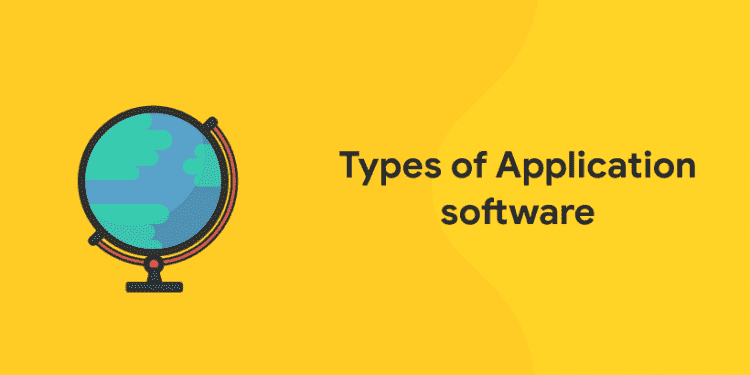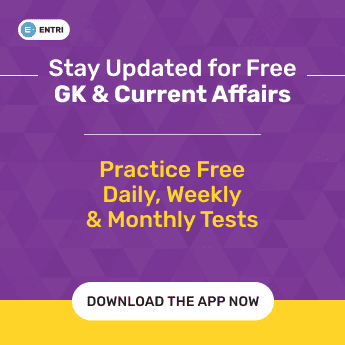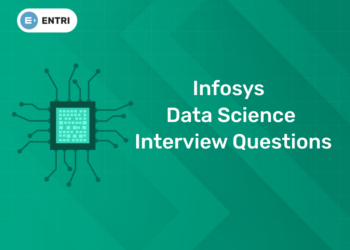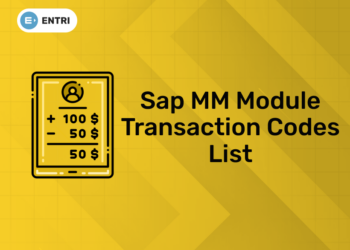Table of Contents
Are you interested in the IT field? Application software plays a major role in it. Do you want to know more about the application software? Keep reading! Computer software intends to perform special tasks on each system. They are the basic programs and procedures for specific tasks. There are different types of application software from the lowest level to high-level language. There are three major types of application software namely, application software, programming and system software. For specific tasks, application software mainly uses the capacity of the computer directly. The application software can be used to manipulate numbers, graphics and text etc. Application software is useful in its way. Grab some idea regarding the application software here.
Different Types of Software
There are different types of application software. They are having specific functions. The application software can help the user to do the desired functions. The table given below gives the complete details about the application software with its examples.
| Types of Application Software | Major Examples for Application Software |
| Word processing software | MS Word, WordPad and Notepad |
| Content Access Software | Accessing content through media players, web browsers |
| Application Suites | OpenOffice, Microsoft Office |
| Software for Engineering and Product Development | IDE or Integrated Development Environments |
| Database software | Oracle, MS Access etc |
| Information Worker Software | Documentation tools, resource management tools |
| Educational Software | Dictionaries: Encarta, Britannica Mathematical: MATLAB Others: Google Earth, NASA World Wind |
| Simulation Software | Flight and scientific simulators |
| Spreadsheet software | Apple Numbers, Microsoft Excel |
| Multimedia software | Real Player, Media Player |
| Presentation Software | Microsoft PowerPoint, Keynotes |
| Enterprise Software | Customer relationship management system |
List of Application Software
There are licensed, shareware, sold, freeware, open-source kinds of software are available in the market. The users can install and use the kind of software according to their specific use. The major procedure for running the application software is the application software must either run online or can be installed directly to the system. The application software can be divided based on the usage as follows. They are
- Specific software
- Bespoke software
- Spreadsheet software
- Database software
- Word processing software
- Desktop publishing software
- Utility programs
- Generic programs
- Integrated programs
- Graphic Programs (Pixel-based)
- Graphic Programs (vector-based)
- Communication software: Communication through audio, video or chat-based means
- Presentation software
- Internet Browsers
- Email Programs
Basic Software Application Types
Let’s learn about the basic software application types. They are having special functions accordingly.
1. Word Processing Software
Word processor is the better software for all those who are looking forward to a better software application. The text documents are being created in word processors. They are the most flexible software tools. Along with the flexibility, they are widely recognized and accepted by many people. They can be used as the best option for the creation of faxes, memos and letters. They can be used to personalize pages and report making on a specific website.
Word Processing Software: Functions
- Word processors have word wrap
- The word-wrap can be used by which it moves the insertion point to the next line
- . The word-wrap saves time and effort.
- Offers editing precision
- Efficiency in all its aspects.
- The find and replace feature present in the Word processor enables users to scan and replace phrases or words upon selection.
- Availability of inbuilt spelling and grammar checkers
- Helps to locate words with spelling issues or capitalization
- Helps in sentence structure
- Solves all the punctuation problems.
- The autocorrect feature helps to make corrections in more than two times continuously
- AutoText automatically adds up words or sentences into the document
- AutoComplete even includes the auto-generated words in the places where you need to place them in the document.
- the word processor can improve the format
- It can enhance the appearance of necessary documents.
- Word processors can enhance, font size, character effects, font appearance, alignment and lists.
- Allows multiple user editing
- The feature called collaboration can enhance the word processor’s performance in case of multiple editing
- Tracking changes is another feature that helps the users to identify the original document.
- Modification by other users can be identified easily by using the features.
- The software includes the creation of text-based documents
- the documents in the word processor can be stored, formatted and edited.
- WordArt is another feature of the Word processor that can help in modifying titles, and text boxes hyphens, columns etc.
- It can also generate reports
- Consist of tools to create, footers, figure captions, tables, headers endnotes etc.
- Word processors even include support sections, predefined templates and hypertext links
- Enhance the visibility of the web page
- Word Processor is a user-friendly application software
USP of ASPs: Working
Application Service Providers are special websites that help the authors to get access to the application programs. The application programs can be made user friendly by using the service providers. The nominal fee will be remitted for access to the application software. A collection of graphic illustrations, diagrams, clip art drawings and photos are available. It is also possible to select specific items in the documents. Some features can help to recognize the handwriting is available.
The spelling checker task panes, templates and Wizards can also be used for the specific tasks and voice recognition etc are available. Precision and error-free content formation is also a possibility. The ASP downloads can send the part of the downloads to the user immediately from where it is stored. The copy can be found available until the program is run. There are free ASPs are also available in the markets. The users should be careful enough while selecting one.
Web-Based Applications
- general-purpose applications which are free can be accessed from anywhere at any time
- It is even possible to access data files from any location.
- The items included are notes, calendars and personal information managers and games.
- outperform traditional application software
- The greatest concern is the privacy and security of personal data stored at the ASP
- The major benefit is that it is not essential to upgrade software on hard disks
2. Spreadsheets
- Used to create documents
- Used for performing calculations
- Spreadsheets are widely used by people across the globe.
- The most common spreadsheet programs are Microsoft, Lotus 1-2-3, and Corel Quattro Pro.
- Spreadsheet
- Spreadsheets can organize and analyse data
- Easy access
- It can chart the numerical data efficiently
- It can create the workbook files
- rectangle grid of rows and columns which forms into the cell.
- provide a structure to the worksheet of text entries through descriptions.
- Calculates and processes data
- also provide other benefits like titles, legends and data labels.
Read more GK Articles here
What is Blockchain Technology? An Easy Guide for Beginners
National Technology Day 2021 – Theme, History, Celebration and Quiz