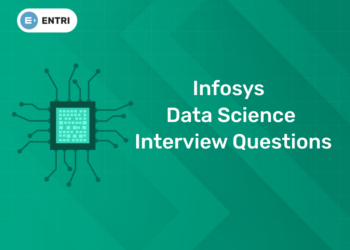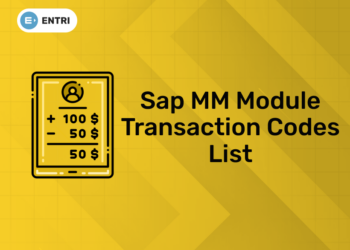Table of Contents
Tally’s definition, characteristics, and application- This accounting software is the most widely used accounting software in India. It is a comprehensive software solution for small and medium businesses. Tally software, its features, and its use for business purposes have all been thoroughly addressed in this article.
Enroll For Tally Course – Download Entri App!
What is Tally?
Tally Accounting is financial software that help in the financial management of businesses. It is used to keep track of a company’s daily business activities. The business solution’s name is taken from the word “tally,” which means “to count and keep records.”
Tally Prime, which was published in November 2020, and Tally ERP 9, which was introduced in 2009, are the most recent versions of the software. This edition has a powerful computer and an outstanding financial accounting and inventory management system.
Basics of Tally
It is a software package that includes the most features for all types of businesses, from little to huge. It also contains information on GST’s new features (Goods & Services Tax).
The software is a GST software and all-in-one business management solution with integrated capabilities, control, and customizability. The double-entry accounting system is used by the computerised accounting software, which aids in the elimination and correction of probable errors.
Full Form of Tally
‘Transactions Allowed in a Linear Line Yards’ is the Tally Full form. Tally Solutions Pvt. Ltd., a worldwide corporation, owns the accounting software. The company’s headquarters are in the Indian city of Bangalore.
Tally accounting software is used by over a million people, according to the company’s research. In reality, Tally software is well-known in India and other nations for accounting.
Enroll For Tally Course – Download Entri App!
What is the Purpose of Tally Software?
There was a period when people used ledger books to write down and store all of their financial activities in physical paperwork. However, as computer technology has advanced in the commercial world, accounting and marketing software has developed.
As a result, there is a variety of accounting software on the market, with Tally being one among them.
Tally’s different versions
- Tally 4.5 was the first version, and it was released in the 1990s. It’s an MS-Dos-based program.
- Tally 5.4 was the second version of Tally, and it was released in 1996. It was a version with a graphical user interface.
- Tally 6.3 was the next version to be produced, and it was released in 2001. It is a window-based version that allows printing and is VAT-compliant (Value Added Tax).
- Tally 7.2 was the following version, which was released in 2005. This version includes additional features such as a Statutory complementary version and VAT laws based on state.
- Tally 8.1 was the following version, and it had a completely new data structure. This version includes new POS (Point of Sale) and Payroll features.
- In 2006, a new version of Tally 9 was launched due to faults and errors. Payroll, TDS, FBT, E-TDS filling, and other features are included.
- ERP 9 is Tally’s most recent version, which was published in 2009. This latest Tally ERP 9 package has all of the capabilities that small and large businesses want. It was also upgraded to include new GST features (Goods & Services Tax).
Enroll For Tally Course – Download Entri App!
Tally ERP 9 Software Definition
Tally. ERP 9 is one of the most widely used accounting programs in India. It’s all-in-one enterprise software for small and medium businesses. Tally. ERP 9 is an amazing business management solution and GST software, combining function, control, and in-built customizability in a single package.
Tally ERP 9 Features and Applications
Trading accounting software aids in the management of a business by allowing it to keep track of accounts and do other accounting and analytical tasks. The accounting software has the following features:
- Multi-Lingual Software – This software supports a variety of languages, including nine Indian languages. Accounts may be maintained in one language in the software, and transaction reports can be seen in many languages without any further work.
- Numerous Accounts – Tally allows you to create up to 99,999 firms and multiple accounts. It can also handle a single or numerous groups.
- Popular Software – It is the greatest accounting software since it has simple techniques, no codes, is sturdy and powerful, executes in real-time, runs at a fast speed, and includes full-proof online help.
- Synchronization – Tally can keep track of transactions created in several offices and automatically update them.
- Financial Statements – Tally may generate consolidated financial statements with a single click, according to the company’s needs.
- Payroll – This function in ERP 9 allows a company to automate the maintenance of personnel records.
- Accounting software is also used to manage a company’s finances and inventories, invoicing, sales and purchase management, reporting, and management information systems (MIS).
- The ability to customize software accounting makes it ideal for a variety of business purposes.
- It has a cheap total cost of ownership and can be swiftly adopted and customized to meet the demands of the company.
- The software works with a variety of operating systems, including Windows and Linux. It can also be deployed on multiple systems at once.
- It utilizes shared space for installation and provides a simple download process.
- HTTP, HTTPS, FTP, SMTP, ODBC, and more protocols are all supported.
- It’s also used to create various report files for tax filing, invoices, and other purposes.
- The number of human errors can be minimized by employing the program. Furthermore, the software’s automated calculations assist and play a vital role in maintaining the financial transparency audit.
How to buy Tally ERP 9?
- First, visit the official website of Tally Solutions- https://tallysolutions.com.
- From the menu, select the “Buy Now” option.
- Choose the licence option according to your location. If you are based internationally, you can select the international option; otherwise, you can choose the Internal option.
- Choose your country or region to see the prices for that country.
- Users now have three options for purchasing Tally, such as:
- To purchase a new tally licence, select “New License.”
- Should choose the option “Renewal/Upgrade” to upgrade or renew your Tally licence.
- Can choose the time duration, such as 1 month, 3 months, or yearly for tally licence rental.
- After selecting the required license, click “Buy Now.”
- Select a payment option and fill in the required billing information.
- Accept the policy and click the “Pay Now” button.
- Then, to pay for your Tally license, provide your payment information.
Enroll For Tally Course – Download Entri App!
Entri App now has started Tally Courses. With the support of experienced teams, Entri provides you with effective learnings over a period of time to help you achieve your goal. Entri App is a great place to start when it comes to preparing for your desired government job. We offer a variety of Upskilling courses too! Subscribe now to ace your preparation!!