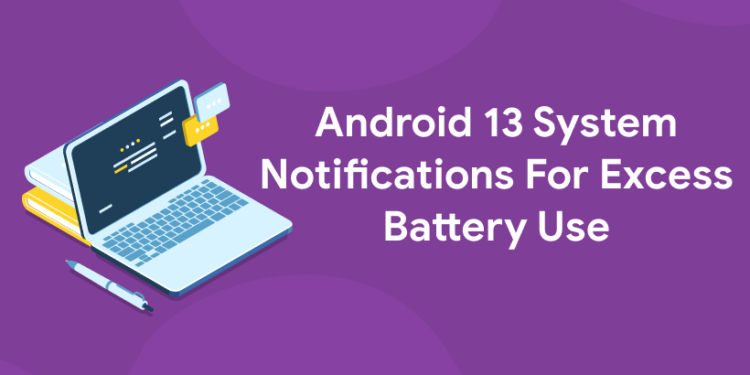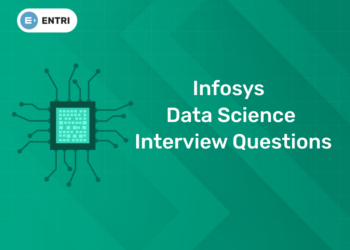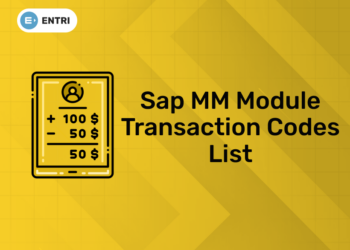Table of Contents
There have been numerous reports of Android phones slowly dying over time, their batteries unable to keep up with the power-hungry processors built into the devices that are powering them. Google has addressed this issue by adding an alert system in the latest version of Android 13 that notifies users when they’re using too much power so they can alter their behaviors and stop themselves from depleting the battery further and faster than normal. Here’s how it works and how you can use it on your own Android device!
Get the latest updates on Android development in the Entri app
Background Information
Google has introduced a new feature to warn users of apps that are taking up too much battery. This was part of Google’s big push in their latest update (Android O) to help improve battery life. In addition to giving users more info about how long they have left until they need to recharge, Google will alert them if an app is using excessive amounts of power. To make it easier for consumers, they put all these details in one place. If you open up Settings > Battery and then tap AppUsage you can see which apps are taking up most of your power, as well as how much time you need to recharge.
You can also find out which apps are draining your battery when you aren’t even using them. For example, if you leave Facebook running in the background while doing something else, there is a good chance it could be eating away at your battery life without you knowing. The best way to avoid unnecessary power drain is by closing out any apps that aren’t currently being used or turning off features like Bluetooth or WiFi when not needed. With Android O’s App Usage menu, users will now be able to take action against those pesky applications without having to root their phone or install additional software like Greenify.
To know more about coding courses in the Entri app
Android 13 Is Out Now
Android 13 is a new update for any android user. This Android 13 update is designed to make your android device run more efficiently, by automatically shutting down processes when your battery gets low. The first warning comes in at 15% remaining, followed by another warning at 10%. If you still aren’t recharging your device, then it will start closing apps from memory which may stop them from running altogether. When you see that there’s only 1% of battery life left, then Android 13 will close out of all background processes to ensure that everything runs as smoothly as possible for a smooth landing with no interruptions. Battery life is one of those things that most people take for granted until they don’t have enough of it. With Android 13, you can rest assured knowing that if your phone has been sitting idle and unused while charging overnight, then Android 13 will be working hard to preserve what little battery power remains.
Get the latest updates on data science in the Entri app
What’s In It For You?
Does your phone overheat and die frequently? Does it seem to last only a few hours before needing a recharge? Well, you’re not alone. Phone battery life is one of our biggest complaints and it has been for years. I would say that every year we expect a new breakthrough in battery technology, but we never seem to get there! For now, at least, there are some apps out there that can help you manage your power usage more efficiently. And yes, those apps are really necessary—there’s no one app or function in Android 8 System Notifications that can automatically improve your phone’s battery life without any human interaction. If you want to see improvement, take charge yourself!
Start by monitoring how much juice your apps use with Battery Usage. This tool lets you see which applications have drained your battery since your last charge (and even gives an estimate of how long each app will continue running). Next, try setting restrictions on background data usage if you find that certain apps are consuming too much energy when they aren’t being used. You’ll find these settings under Battery > Battery Optimization > All Apps (you might need to tap Select Apps first). From here, select each application and then choose whether it should be allowed to run in the background or not.
To know more about machine learning in the Entri app
How Does It Work?
The advanced power management system will monitor apps and alert users when they exceed their personal battery usage threshold. Overuse is flagged with a small symbol in notifications, which indicates that an app is using more power than it should. If a user clicks on that notification, they’ll be taken to detailed information about what’s going on and how much battery power is being used by each app. Google has made it clear that Android does not kill background apps automatically, meaning users are responsible for managing how much power each of their applications uses at any given time. Now, Android can help them do just that—keeping your phone running longer than ever before. This could save some serious battery life. So if you have a friend who always complains about low battery, maybe you can share this news with them! Who knows? Maybe they’ll even thank you.
Get the latest update on web development in the Entri app
The Notification Options
In some cases, you might not even be aware that your device is using excess battery power, like when apps are running in the background. To help fix that problem, Google has introduced a feature to its latest version of Android (Oreo) that sends alerts regarding excessive battery consumption. So if you forgot to turn off an app before leaving work and it was still running in the background while you were out having fun or commuting home, Oreo will send a notification alerting you to shut down any misbehaving apps. The feature also allows users to snooze notifications for 15 minutes—great for times when you don’t want to be bothered but aren’t expecting anything important—or dismiss them altogether. If you are interested to learn new coding skills, the Entri app will help you to acquire them very easily. Entri app is following a structural study plan so that the students can learn very easily. If you don’t have a coding background, it won’t be any problem. You can download the Entri app from the google play store and enroll in your favorite course.
Enroll in our latest java programming course and get free placement assistance in Entri app