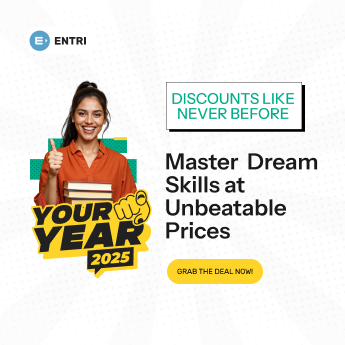Table of Contents
The this keyword in Java is used to refer to the current object, instance, or class from within that object, instance, or class. The this reference is one of the most confusing concepts that Java developers will come across in their careers as it can cause a lot of headaches when not used correctly. In this article, we’ll look at what this refers to and how you can use it in your code so that you don’t need to worry about it ever again! If you’re just getting started with Java and using it to learn Object-Oriented Programming, you may be wondering what this reference in Java is used for. When this reference in Java isn’t explicitly used, the compiler will generate a default reference, which can lead to confusion and hard-to-find bugs. In this article, we will look at how to use this reference in Java so that you can avoid these issues when developing your next Java program or app. Java provides two different kinds of reference variables to store objects. One is this reference, which refers to the current object, and the other one is super reference, which refers to the parent class or interface of an object.
In this Java tutorial, you will learn what this reference in Java means and how to use it to your advantage. When we talk about the ‘this’ reference in Java, it’s important to make one thing clear right away – the word ‘this’ in Java is not the same as the word ‘this’ that most of us use when we speak (or write). So, in your everyday speech you may use the word ‘this’ to refer to yourself or something near you. In Java, it’s possible to reference an object instance without knowing its name beforehand by use of this keyword in java. This can be handy in many situations, especially when using constructors or anonymous classes, but it has its quirks and should be used with caution because there are situations where it doesn’t work as expected.
To know more about java programming in the Entri app
A key concept of programming in java
The this keyword in Java refers to the current object that’s being worked on. It can be used to refer to an instance variable, or a method, or even a constructor. In most cases, it’s used implicitly, meaning you don’t need to write this. However, there are some cases where you’ll need to use it explicitly. For example, if you have two methods with the same name, you can use use of this keyword in java to specify which one you want to call. Take for example the following code snippet: public void doSomething() { } public void doSomethingElse() { } // Using this in java to specify which method you want to call doSomething(); // Explicitly using ‘this’ doSomethingElse(); // Implicitly using ‘this’ – To reference the current object as a whole (i.e., not just specific parts of it), you can say this without writing this.
Enroll in our latest java programming in the Entri app
To reference an instance variable from within its class, such as myString, you would simply say myString; no need to write this in java. And to reference a method from within its class (say we’re talking about myMath()), we would simply say myMath(). Remember that all classes exist in the context of another class- i.e., java.lang.Object- so when referencing any of these things (instance variables, methods) inside a class context, we must make sure we’re referring back to java.lang.Object before continuing with what needs referencing; otherwise, our program will not compile correctly!
Get the free placement assistance with the Entri app
Example
1: What is the default value of a boolean in Java?
Live Demo
public class This_Example {
// Instance variable num
int num = 10;
This_Example() {
System.out.println("This is an example program on keyword this");
}
This_Example(int num) {
// Invoking the default constructor
this();
// Assigning the local variable num to the instance variable num
this.num = num;
}
public void greet() {
System.out.println("Hi Welcome to Tutorialspoint");
}
public void print() {
// Local variable num
int num = 20;
// Printing the local variable
System.out.println("value of local variable num is : "+num);
// Printing the instance variable
System.out.println("value of instance variable num is : "+this.num);
// Invoking the greet method of a class
this.greet();
}
public static void main(String[] args) {
// Instantiating the class
This_Example obj1 = new This_Example();
// Invoking the print method
obj1.print();
// Passing a new value to the num variable through parametrized constructor
This_Example obj2 = new This_Example(30);
// Invoking the print method again
obj2.print();
}
}
Output
This is an example program on keyword this value of local variable num is : 20 value of instance variable num is : 10 Hi Welcome to Tutorialspoint This is an example program on keyword this value of local variable num is : 20 value of instance variable num is : 30 Hi Welcome to Tutorialspoint
Nested Classes
In Java, the this keyword is a reference to the current object that’s being executed. The most common use for use of this keyword in java is in methods where you need to refer to the current object’s properties or invoke other methods on the current object. This can be confusing when reading code because if you don’t know which object is executing the code, it can be hard to figure out what ‘this in java’ refers to. It also gets more confusing if there are multiple objects in the same scope. In order to help with these problems, programmers will often use what’s called a context manager which specifies the object that should execute some block of code. For example:
synchronized (object) { // do stuff } If no context manager is specified, then the ‘this’ keyword will point to whatever object was previously mentioned in your code.
So when I mention another object in my code like so:
String text = I am nested.; the this keyword would refer to String text instead of to MyObject which is what we’re currently talking about. And finally, one last thing that confuses people is the behavior of using an instanceof operator in Java. Instanceof will tell you whether an object inherits from a particular class or not. A lot of programmers confuse the meaning of instanceof by using it as an operator for determining whether something exists or not such as checking whether an element exists inside an array or checking whether an exception has been thrown. You have to remember though that instanceof only tells you whether something inherits from a particular class and doesn’t necessarily check to see if it exists!
Enroll in our latest java programming in the Entri app
Static Fields
The this reference in Java is a reference to the current object that’s being worked on. In other words, it’s a way to refer to an instance of a class from within itself. You can use this for two purposes: one, to access any fields or methods that are defined as static within the class; two, to call any non-static methods in your class using a reference back to the same instance.
As an example, we’ll say we have a MathUtils class with these two methods:
public static double square(double num) {
return num * num; }
public static double cube(double num) { return square(num) * square(num); }
Now let’s say we want to create an instance of MathUtils called test. We could then use test like so:
test.square(6); // 36 test.cube(3); // 9 x 3 = 27
Get the latest updates on java programming in the Entri app
Local Variables
In Java, the this keyword is a reference to the current object. More specifically, it’s a reference to the object on which the method was invoked. When you invoke a method on an object, you can use the this keyword to refer to that object. For example, if you have a Dog object and you invoke the Dog’s bark() method, you can use the this keyword to refer to the Dog object within the bark() method. It’s important to note that the this keyword can only be used inside of methods and constructors. There are two ways to use the this keyword when referencing an object’s fields or methods from outside of its class: you can either prefix them with this. or pass them as parameters by using this as their name. For example, suppose you have a Person object with fields like firstName and lastName. You can print these values by invoking the person’s printFirstAndLastName() method. To do so, call the person’s printFirstAndLastName() method and pass it firstName and lastName as parameters like so: Person.printFirstAndLastName(firstName, lastname). The result would be something like Jane Doe. Alternatively, you could also write this.firstName or this.lastName because they’re properties of the Person object that you’re referring to anyway.
Get the latest updates on java programming in the Entri app
Instance Fields
The this reference in Java refers to the instance of an object that is currently being operated on. In other words, it is a pointer to the current object. When you access a field or method of an object, you are actually using the this reference. The this reference can be used explicitly or implicitly. When you use it explicitly, you must prefix the field or method name with this. When you use it implicitly, you do not need to use the this. prefix. For example, if your class has a field called someField then you would have to say this.someField when accessing the field; otherwise, you would have to say someField (without this). If your class has a method called method1(), then you would have to say this.method1(); otherwise, you would have to say method1(). You cannot use implicit this references in static methods because static methods belong to no particular object.
The following code shows explicit and implicit uses of the this reference for fields and methods:
public void setName(String n) { // Explicit use of ‘this’ refence
this.name = n;
Enroll in our latest java programming in the Entri app
Constructors
When a new object is created, the constructor is called. The this reference refers to the current object being created. The this reference can be used to call other methods in the same class, as well as to access instance variables. You can also pass the this reference to another method as an argument. The this reference is passed implicitly, so you don’t need to explicitly write it out. When calling a constructor from another constructor, you must use the this keyword, followed by the appropriate arguments. For example, if you have a class with two constructors, one that takes no arguments and one that takes an int argument, you would call the second constructor from the first like this: this(5). If the second constructor has parameters of its own, these will need to be passed before any of the arguments that are given in the first constructor. It may look something like this public String getMyString() { //code } public String getMyString2() { //code } public String getMyString3() { //code } public String getMyString4() { //code }
Methods
The this reference in Java is a reference to the current object that’s being worked on. You can think of it as a pointer to the object that you’re currently working with. In order to use the this reference, you first need to have a class with at least one instance variable. Then, you can create a method within that class that uses the this reference. For example, if we want to make a method called myMethod() for our MyClass class, we would type something like this:
public void myMethod() { //This refers to the current object so when we refer to myVar it will be referring to the variable inside MyClass }
In order for our code to work properly, we need an instance variable inside our MyClass. For example:
private String myVar;
Then, when we call the myMethod(), it will say MyVar. And since myVar is a String, it will print out String. Now let’s see how to do the same thing without using the this reference. First, let’s create a new method in MyClass called getMyVar(). We’ll pass in no parameters and return no values. It should look like this:
public String getMyVar() { //No use of ‘this’ here because we don’t know what object was used }
Next, we’ll need to define our getMyVar()method before calling it because there are no parameters or values returned from the function.
Interfaces and Objects
In Java, the this keyword is a reference to the current object. That is, this refers to the object that is currently being used or accessed. You can use the this keyword to refer to instance variables, class variables, or methods. In most cases, using this is optional. However, there are some situations where using this is necessary. For example, if you have a method that takes an Object as a parameter, you need to use this to refer to the current object so that the compiler knows which Object you are talking about. Consider the following example.
The code below creates two objects of type MyObject, myFirstObject and mySecondObject. The call to myFirstObject.myMethod() assigns the value 3 to field x of myFirstObject. The call to mySecondObject.myMethod() assigns 4 to field x of mySecondObject. The code above compiles without any errors because both assignments within the function specify the same variable. However, if you tried to change one of them (e.g., by assigning 5 instead of 3) then the compiler would generate an error message saying variable x may not be assigned multiple values.
Java doesn’t allow reassignment on fields because it could lead to errors and make debugging difficult. The only exception is for immutable classes, such as String.
Get the latest updates on java programming in the Entri app
Summary
In Java, the this keyword is a reference to the current object. That is, this is used to refer to the object that the code is currently being executed on. It can be used to access fields and methods of the current object. The this keyword can also be used to pass a reference to the current object as an argument to a method. For example, public String processName(String name) { String fullName = this.getFullName(); return fullName; } Here we are passing the this variable as an argument to getFullName(). getFullName() will then have a field called this with a value equal to the current object. If there is no instance of the class, then this will be null. If you are interested to learn new coding skills, the Entri app will help you to acquire them very easily. Entri app is following a structural study plan so that the students can learn very easily. If you don’t have a coding background, it won’t be a problem. You can download the Entri app from the google play store and enroll in your favorite course.