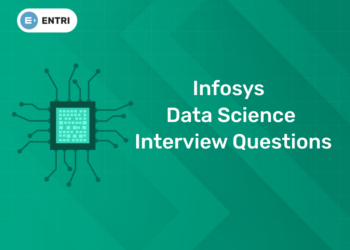Table of Contents
JavaScript is a dynamic programming language that has evolved significantly and is crucial to the advancement of web development. These adjustments have led to the emergence of a multitude of technologies that have changed the way we create websites. We’ll look at top JavaScript tools that are necessary for every developer to know in this blog post.
We’ll cover a wide range of technologies that are essential for creating contemporary, responsive, and effective websites, from coding editors to version control systems, testing frameworks to performance optimisation tools.
Experience the power of our full stack development course with a free demo – enroll now!
Introduction
With the abundance of tools available for JavaScript, developers can create reliable apps, write effective code, and optimise their workflows. These tools cover a wide range of development tasks, such as managing dependencies, optimising performance, and developing and testing code.
The coding experience is improved by code editors like Visual Studio Code, Sublime Text, and Atom, which offer crucial features like syntax highlighting, code completion, and debugging capabilities. Installing, maintaining, and sharing reusable code packages—such as libraries, frameworks, and tools—is made easier by package managers like Yarn and npm.
What are the JavScript Tools
JavaScript is embedded with various tools which enhance the working of the application. These JavaScript tools can be IDEs, Frameworks, and Libraries. Let’s get a basic idea about these tools.
- IDEs – It is a platform on which programmers use code to build programmes. With the integrated CLI, you can work on commands, edit code, and debug it. For instance, Atom, Eclipse, and VS Code.
- Frameworks –They serve as a framework for holding applications and are used to create apps. The framework can be used to prevent code redundancy. Additionally, programmes, libraries, and APIs may be included. React, Angular, and Vue are a few examples.
- Libraries – It is a group of operations functions that can be used to quickly implement an operation. For instance, npm, webpack, socket.io, and mocha.
Experience the power of our full stack development course with a free demo – enroll now!
Top Javascript Front-end tools
It is crucial for developers to have a solid foundation of fundamental tools in the quickly changing world of web development. Navigating the huge array of accessible tools can be difficult, as new technologies and frameworks appear on a regular basis.
1. Visual Studio Code
As of 2019, Visual Studio Code is the top-ranked IDE (Integrated Development Environment) for JavaScript development, according to Stack Overflow. It works with Linux, macOS, and Windows. Both managed and native code are produced by this.
Customisation and extension are possible with the insertion of plugins and extra features. Git control, syntax highlighting, and many other features are included. You can run commands like commit, publish, pull, and push with the help of the Git support.
Features:
- can increase the number of plugins by hundreds.
- Integrated Debugging
- IntelliSense Code Refactoring and Code Completion
- Designer of Database Schemas
- Command Line Interface (CLI) integration
2. Eclipse
Eclipse is the second most widely used integrated development environment (IDE) among Java developers. Although it may be used with a plug-in for any computer language, most developers use it mostly for JavaScript.
Eclipse functions flawlessly on Linux, Mac, and Windows. Another important aspect of Eclipse that increases accessibility with its automated features is project management. It also supports Docker images, the new Docker UI, and Docker CLI to improve speed.
Features:
- Highlighting Syntax
- Link-Based Navigation
- Built-in Debugger
- Integration with Git
- Automatic Reporting of Errors
3. Atom
The Electron framework, on which desktop cross-platform applications are developed, serves as the foundation for Atom. Atom is an open-source, totally free programme that works with both Mac and Windows. Its switch from a text editor to an IDE created with Facebook is its strongest feature.
An integrated package manager is also included. Without altering the configuration file, you may quickly personalise the IDE’s appearance by applying themes. JavaScript also supports plugins written in HTML, CSS, JS, and NodeJS.
Features:
- Integrated package manager
- Editing across platforms
- Fuzzy Finder (immediate file switching)
- Git control with GitHub integration
- Locate previews and update the project’s text throughout.
4. Sublime Text
A cross-platform text editor with a Python API is called Sublime Text. It allows for the installation of plugins and supports a number of languages. It works with Linux, Mac, and Windows. According to Stack Overflow, this code editor is the most used.
It is cross-platform, open-source, and has a customisable feature. With Package Control, its package manager, third-party plugins can be installed. Additionally, it facilitates rapid file browsing and simultaneous editing. which allows for the same interactive changes to be made to numerous specified locations.
Features:
- Encourages Automation
- Take Up Several Projects at Once
- Editor for Command Line
- striking elements like the Go to Symbol and Go to Definition buttons
- Better Control of the Panes
5. Angular
Angular is a robust JavaScript framework created by Google that improves your application’s responsive UI, speed, and many other aspects. The open-source framework is typically utilised for apps that are one page in length. The MEAN (MongoDB Express Angular NodeJS) stack contains it. It comes after simpler DOM manipulation.
Writing databases, user interfaces, and links (model-view-controller) independently is not necessary. It offers the ability to extend HTML to data binding and dependency injection into the application. Angular may be installed globally using the command “npm install -g @angular/CLI”.
Features:
- Data binding in both directions
- All set for a unit test
- Consolidated CLI
- Syntax of Templates
- Divided Code
6. React
Facebook created the JavaScript library React for user interfaces.ReactJS is the way of the future for web development; over 94,000 sites and over 1300 developers utilise it.It is component-based and generates dynamic user interfaces.
React is commonly used by developers because of its reusable code, which reduces development time and promotes the creation of optimal solutions. Additionally, React Hooks, which uses functional components that may be used across the project, is employed by developers.
Features:
- Data binding in one direction
- Virtual Document Object
- Declarative
- Reusable Parts
7. VueJS
Another open-source JavaScript front-end UI framework that is dependable for cross-platform development is called Vue. Vue works with Linux, Mac, and Windows and is compatible with all browsers. In addition to supporting fragments and portals, Vue features a web interface for visualising the various components of an application. The dual integration mode for producing sophisticated SPAs.
With Vue, managing applications of any size is quite simple because it supports both tiny and large apps. Additions such as a network, backend support, and state management are made possible by the plugin system. Vue is installed with the file_name my-app when the command “vue create my-app” is used.
Features:
- Quick and lightweight
- Binding Data in Two Ways
- Virtual Document Object
- Consolidated CLI
- Error Reduction and Server Graphics
8. Express
An open-source back-end framework for Node.js is called Express. For creating single-page, multi-page, and hybrid web applications, it offers server-side logic. It is easy to use, stable, and quick to create APIs. Using Express, configuring and customising the application is simple.
The command “npm install express -save” can be used to install it; npm is the node package manager, and -save saves the file to the dependency file. Express is installed globally with -g when the command “npm install -g express-generator” is used.
Features:
- Extremely extensive test coverage
- Middleware-based routing
- Quick Action
- HTTP aids, such as caching and redirection
- accommodates several engines
9. Ember
Web applications are built with the productive JavaScript framework Ember, which is utilised by websites such as Nordstrom, Netflix, and LinkedIn. It employs current JavaScript with classes, generators, and decorators, and each version has extensive documentation. In terms of backend applications, it is more versatile. It offers CLI that is connected with Ember to increase efficiency. The most significant feature Ember features is a rendering engine called Glimmer, which speeds up rendering.
Features:
- Access Information from Various Sources
- Elevated Efficiency
- Data Binding in Two Ways and Routing
- updates every six weeks
- Three-tiered assessment
10. jQuery
A lightweight, quick, and cross-platform framework called jQuery is used for front-end processes that manipulate the Document Object Model (DOM). Three to four times as many people use it as any other JavaScript library.Its ability to navigate documents, integrate plug-ins, and create animations is helpful to developers.
jQuery is used by businesses like Google, MSN, and DailyMotion to create client-side applications. It makes webpages that are dynamic. Because of its extensibility and versatility, jQuery allows you to “write less, do more.”
Features:
- AJAX
- Work with HTML, CSS, and DOM
- Managing Events
- Outstanding cross-browser and API support
11. Webpack
One tool that can assist you in compiling JavaScript modules is Webpack, a module bundler. It launches the application and combines a bunch of files into one. The DevOps team finds it very helpful in having a method for organising their deployment files.
It loads dependencies-containing modules into the browser, including.css,.js,.jpg, and.sass. It manages JavaScript files and produces fantastic web apps. Its primary function is to bundle JS files; it can also be used for packaging, bundling, and transformation.
Features:
- Divides Code
- Divided Plugin System
- Putting together
- eliminates dependencies
- Optimisations
12. Mocha
An open-source JavaScript test framework called Mocha is used to run asynchronous tests on test cases. It enables developers to monitor and document the function while it is being used. It uses NodeJS to execute automated tests.
Mocha has the ability to be utilised with surveillance tools and third-party assertions, unlike any other. It facilitates the creation of reports and descriptive autotests. Both behavior-driven development (BDD) and test-driven development (TDD) are strongly supported by it.
Features:
- Testing in an asynchronous manner
- Self-detects
- Meta-produce sets
- accommodates various browsers
13. NPM
The JS platform’s Node Package Manager is called Npm. Additionally, you can publish projects on this web repository. npm is used by about 11 million developers worldwide. Thousands of reusable code packages are also available. It can handle both random and default tasks. And it has more packages and plugins. Also it works in two ways: first, via a web platform where developers can post and distribute tools; second, through a CLI where developers can communicate with each other by managing versions, installing packages, and maintaining dependent tools.
Features:
- Distribute code among npm users
- Utilise packages without first downloading them.
- Environment of Collaboration
- Fewer problems with debugging
- Projects spanning many platforms
14. ESLint
A tool called ESLint is used to find and report patterns in ECMascript in order to improve consistency and prevent issues. For the application, businesses like Netflix, Google, Atlassian, Microsoft, and Domain have already used it. Linux, Mac, and Windows are all supported. Its ability to be configured to the demands of the developer is its strongest feature. In this case, “lint” refers to checking the code for mistakes. To use ESLint, your system has to have NodeJS installed. “npm install eslint –save-dev” is the installation command.
Features:
- Accessible as a VS Code extension
- Pluggable JS linting tool
- keeps the integrity of the code
- Code Monitoring
15. Socket.io
An event-driven JavaScript library for real-time web applications is called socket.io. permits bidirectional and low-latency communication across all platforms. It is made up of a Node.js server and a JS client library for the browser. The communication between the client and server is event-based. The command “npm install socket.io” can be used to install Socket.io using npm.
Features:
- Dependable and expandable
- Cross-Browser Assistance
- Detects disconnections
- Synchronous input/output
Best Ai tools for JavaScript
There has been a lot of innovation in the industry lately, particularly in web development, with new tools being released to automate different jobs, optimise workflows, and improve user experience. A vast array of AI-powered technologies are used by web developers to assist in the creation of visually appealing pages and websites.
Tabnine
The greatest AI tool for web development that provides you with AI-powered recommendations is Tabinine. It will help lessen coding errors and anticipate the necessity for coding.
Features
- Analyse your coding style to produce context-based coding suggestions.
- Declare the function and offer the code needed to finish the function from there.
- Put the code blocks and comments in the same document.
- Determine which code errors exist and offer appropriate solutions.
Wix
With this technology, Wix will create webpages automatically based on user input. Over 250 million consumers worldwide have faith in it. This tool allows you to make personalised webpages. One of the greatest AI tools for website design, it asks a lot of questions about the goals, tastes, and content of the website.
Features
- Use the provided user response to quickly create webpages.
- makes use of AI to make sure site design satisfies corporate needs.
- It’s simple to include stuff from social media profiles and the website.
- Allow for the freedom to use AI to customise the webpage.
Github Copilot
One of the top AI web design tools for 2024 is Github Copilot. With the help of an artificial intelligence engine, developers and programmers can create code by responding to natural language queries.
Features
- It is compatible with a variety of IDEs, including Neovim, JetBrains IDEs, Visual Studio Code, and Visual Studio.
- To allow you to give the prompt, pretend to be a co-programmer. This goes over the function and creates the code strings.
- Provide suggestions based on stylistic guidelines and the project’s context.
- Fix issues and provide support for various programming languages.
10Web
One AI-powered tool for web building is 10Web. It facilitates content management and WordPress website development. It creates SEO-optimized content with the help of AI assistants.
Features
- Create a WordPress template off of an already-existing webpage.
- Make changes to the layout and use the same styles across many web pages.
- To extract the design styles, find a fancy-looking website and put the URL into the application.
- It is simple to divide up the layout into various containers and make distinct edits to each one to alter the appearance of the design.
Galileo AI
One of the free AI tools for web design and development that can expedite the process of creating designs and automate web development is called Galileo AI. This will assist the user in creating the site designs and layouts and understanding the input.
Features
- It reduces development time and converts design into several useful web pieces.
- Convert the design ideas into functional web components.
- Quicken the construction of websites in order to guarantee well-designed and optimised webpages.
- Improve the quality of your projects by aligning the output and making adjustments depending on feedback.
Wizardcolour
The greatest AI tool for building free websites is called Wizard, and it can be used by both experts and non-designers to produce mobile and online prototypes. It makes the process of designing simpler by allowing you to create prototypes from hand-drawn sketches.
Features
- It has drag-and-drop interface building capabilities.
- Detect and produce design components like layout, style, colour, and typography with ease by utilising AI.
- It is simple to add, modify, and create new themes using pre-built components.
- Encourage team members to collaborate in real time by sharing site designs.
Huemint
One of the top AI tools for web building, Huemint assists you in selecting the ideal colour profile for your website. The foreground and background will be chosen by machine learning algorithms. By applying the desired hues to the desired photos, it reviews the colour palette.
Features
- Provide the colours SCSS code so that you can replace the bootstracolors with the colour of your choice.
- Make the entire process of choosing the site’s colour scheme as simple as possible.
- The colour palette can be exported to other colour codes, HEX, and RGB.
- Create as many colour combinations as you like without spending any money.
Sketch2Code
One of the greatest AI tools for web development is Microsoft Sketch2Code, which quickly transforms hand-drawn designs into HTML code. It can be used by designers and web developers to bring dynamic webpages to life without the need for programming.
Features
- Create HTML prototypes from the hand-drawn sketch using AI.
- Permit developers to display browser modifications and exchange ideas on the whiteboard.
- Utilise Microsoft’s image-trained custom vision model to tag HTML elements with relevant information.
- To identify written text and turn it into a web design element, use a machine vision service.
Framer
One of the free AI tools for web design and development that is used to create code and design is called Framer. You don’t need to know any code to make animations in the project.
Features
- Make flawless interactive designs for the website.
- Easily create the website right on the canvas.
- Create prototypes and wireframes for websites.
- Create interactive prototypes to animate the project’s page transitions without knowing any code.
Entri App- Best Online Full Stack Web Developer Course
Entri Elevate Full Stack Web Development Course is an intensive, placement-oriented online training providing essential skills for a successful career in web development. Entri’s comprehensive online Fullstack Web Development course focuses on building a strong foundation and problem-solving skills in the MERN Stack.
- Gain expertise in architecting end-to-end web applications from basics, using cutting-edge frameworks.
- Benefit from hands-on projects, industry expert interactions, and in-demand tools and skills.
- With an internship and lifetime placement assistance, begin your career as a web developer, within months.
Guaranteed Placements:
- We guarantee your success in the job market at Entri App, going above and beyond simply teaching skills.
- You will gain access to our extensive placement aid programme after completing our Full Stack course.
- We have connections with leading tech businesses and recruiters, giving you first dibs on job openings and interview opportunities.
Experience the power of our full stack development course with a free demo – enroll now!
Frequently Asked Questions
Which is the best tool to run JS code?
Web browsers can run JavaScript code natively. The majority of contemporary browsers, including Mozilla Firefox, Google Chrome, and others, come with integrated developer tools that let you effectively run and debug JavaScript code.
What is the best JavaScript tool?
The “best” JavaScript tool varies depending on your demands, thus there isn’t just one. But other highly regarded tools are the editor Visual Studio Code, the version control system Git, and the dependency manager npm (Node Package Manager).
What are the essential tools for a JavaScript beginner?
A text editor (like Visual Studio Code), a web browser (like Google Chrome), and a version control system (like Git) are necessary tools for someone new to JavaScript. Additionally, debugging requires experience with browser developer tools.