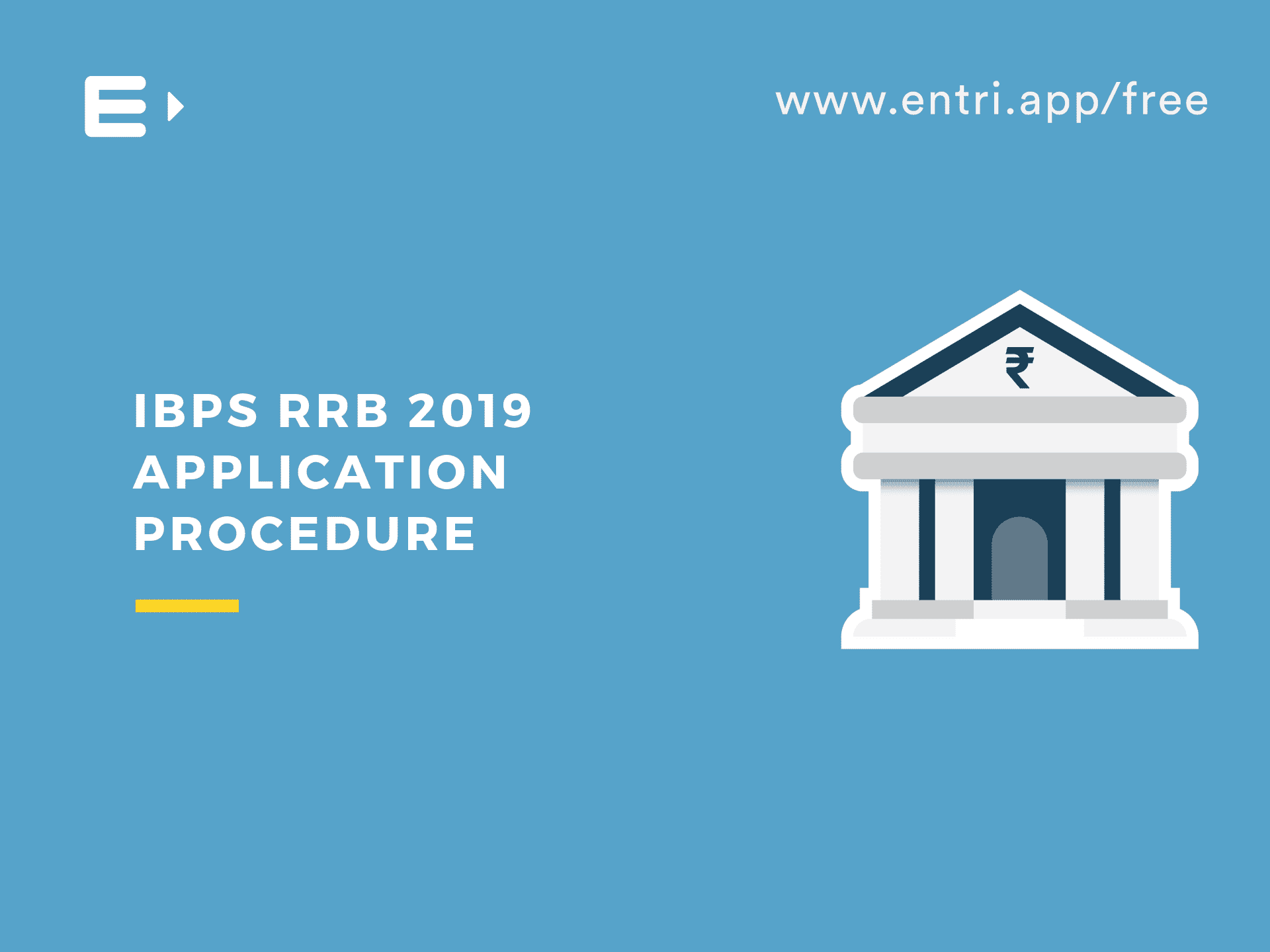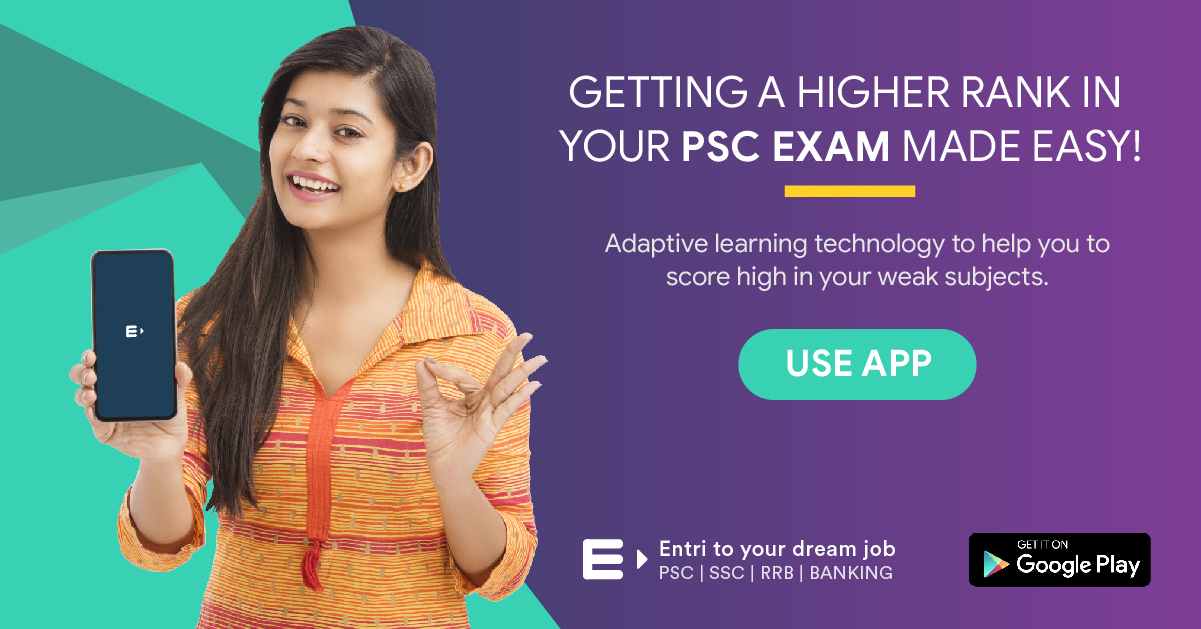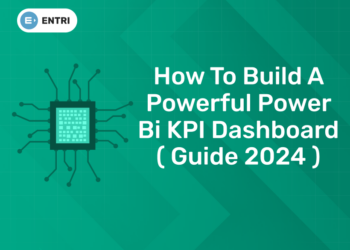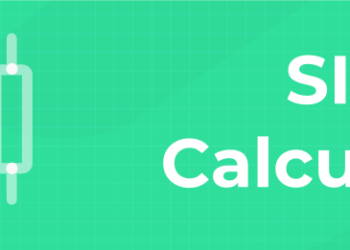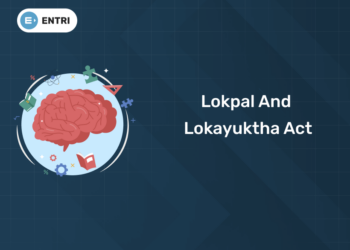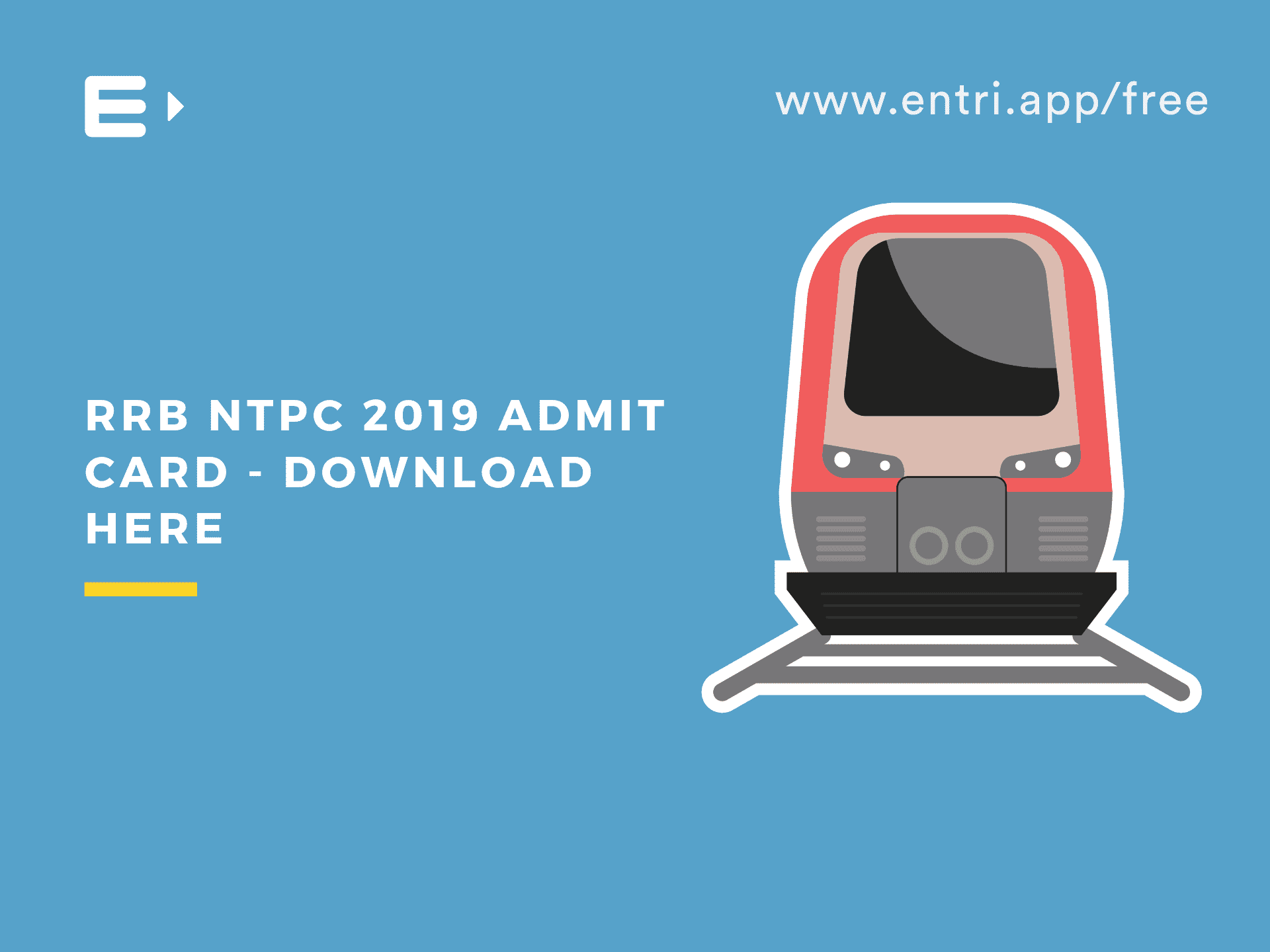Table of Contents
Institute of Banking Personnel Selection Board (IBPS) has released official notification for IBPS RRB 2019 Exam on 14th June, 2019. The online application for IBPS RRB 2019 Exam has started on 18th June 2019 and the last date to apply is 4th July 2019.The notification contains important details about IBPS RRB 2019 exam including exam dates, syllabus, exam pattern, eligibility, exam centres and the details on how to apply online for IBPS RRB 2019 Exam.
Get a free mock test on IBPS RRB Exam
IBPS RRB 2019 Important Dates
[ninja_tables id=”6714″]IBPS RRB 2019 Apply Online
IBPS RRB 2019 Official Notification
Apply Online for IBPS RRB-VIII Office Assistant (Clerk)
Apply Online for IBPS RRB-VIII Officer Scale-I (PO)
Apply Online for IBPS RRB-VIII Officer Scale-II and III
Application Procedure for IBPS RRB 2019 Exam
Here is the Steps to follow for applying online for IBPS RRB 2019:
Step 1: Click on the link mentioned above. Candidates applying for Officer Scale I are required to click on the first link, candidates applying for Officer Scale II and III are required to click on the second link, candidates applying for office assistant post are required to click on the third link.
Step 2: Read the instructions provided before applying for any of the three exams.
Step 3: Click on CLICK HERE FOR NEW REGISTRATION link provided at the top of right side of the page.
Step 4: Fill in your basic information and click on Save and Next option.
Step 5: Upload your photograph and signature. The size of the photograph must be 4.5 cm * 3.5 cm. The photograph must be of passport size and both the photograph and the signature must be clear and legible. File size of photograph must be of minimum 20 KB and of maximum 50 KB. File size for signature must be of minimum 10 KB and of maximum 20 KB.
Step 6: Click on next button after uploading your photograph and signature.
Step 7: Fill in your basic details. There are three sections that need to be completed in this portion of the application process.
After filling basic details, fill in your Educational Qualifications. Once you are done with this, you are required to fill in the preference list.
In the preference list mention the name of RRBs in sequence. You need to select the Bank in order of preferences.
Step 8: Click on save and next after the choices have been made.
Step 9: A preview of your application appears before you. In case you find any error, you can edit the information. Kindly review all the details while filling in the application form.Once the data is uploaded and saved, you are not allowed to make any changes in the form.
Step 10: Finally, Select the payment method to fill in the application fee. All payment is done online. Candidates can pay the Application fee through either Credit Card/Debit Card/Net Banking.
Step 11: Click on Submit button. Your application will be successfully submitted.
Get Higher Rank on Banking Exams – Download Entri App Now!
About Entri
Entri is an award-winning online platform which helps students to prepare for various competitive examinations and keeps them updated on various exam schedules. Practice question papers and mock tests for Kerala PSC, SSC CHSL, SSC CGL, IIT JEE Mains, NEET, KEAM, and Comedk are available for students to know where they stand and prepare accordingly. Doubt forums are also made available to students to provide a platform for them to interact with experts and clear all their doubts and queries. A suitable app to help you stand out in various competitions.
Entri wishes all the candidates the very best for the upcoming examination!