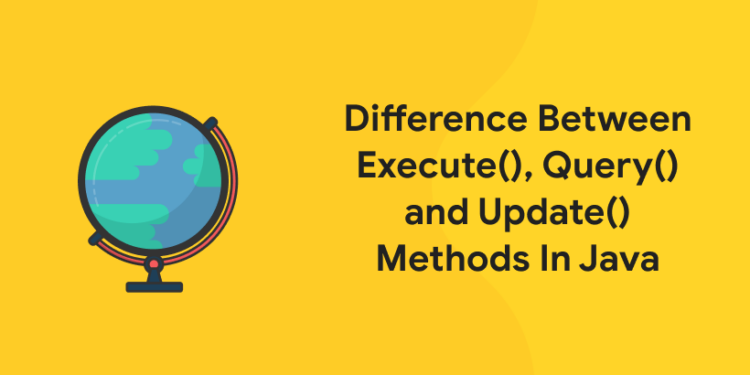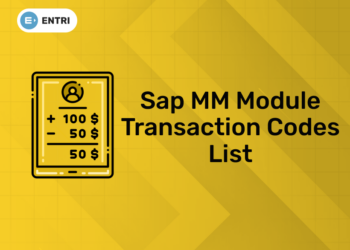Table of Contents
Java is a multi-platform, object-oriented, and network-centric language that can be used as a platform in itself. It is a fast, secure, reliable programming language for coding everything from mobile apps and enterprise software to big data applications and server-side technologies.
A method is a block of code which only runs when it is called. You can pass data, known as parameters, into a method. Methods are used to perform certain actions, and they are also known as functions.
Once you have created the statement object you can execute it using one of the execute methods of the Statement interface namely, execute(), executeUpdate() and, executeQuery().
Methods
- execute()
- executeQuery()
- executeUpdate()
Are you aspiring for a booming career in IT? If YES, then dive in |
||
Full Stack Developer Course |
Python Programming Course |
Data Science and Machine Learning Course |
execute()
- Description: The method used for all types of SQL statements, and that is, returns a Boolean value of TRUE or FALSE.
- Return type: This method return a Boolean value. TRUE indicates that query returned a Result Set object and FALSE indicate returned an int value or returned nothing.
- Usage: This method is used to execute Both select and non select queries.
- Example: All SQL statements.
Illustration:
- Java
| // Java Program to Illustrate usage of execute() Method
// Loading the driver using forName() method Class.forName(driver);
// Registering the driver using Drivermanager.getConnection() method Connection conn = DriverManager.getConnection(“jdbc:mysql://localhost:3306/test“, “root”, “1234”);
// Get database connection stmt = conn.createStatement();
// Use Connection to create a Statement object
// Execute SQL and return boolean value to // indicate whether it contains ResultSet boolean hasResultSet = stmt.execute(sql);
// Condition holds true till there is a single element if (hasResultSet) {
// If there is a ResultSet result set after execution rs = stmt.getResultSet(); // Get the result set
ResultSetMetaData rsmd = rs.getMetaData();
// ResultSetMetaData is a metadata interface for analyzing result sets int columnCount = rsmd.getColumnCount();
// Getting the output ResultSet object // with help of object of ResultSet while (rs.next ()) {
for (int i = 0 ; i < columnCount ; i++ ) { System.out.print(rs.getString(i + 1) + “/t”); } System.out.print(“/n”); } } else {
System.out.println (“The records affected by this SQL statement are” + stmt.getUpdateCount () + “Article”); } |
Learn to code from expert mentors! Enroll here
executeQuery()
- Description: Now this method execute statements that returns a result set by fetching some data from the database.
- Usage: This method is use to execute select query.
- Return type: This method returns a Result Set object which contains the result returned by query.
- One of it’s example that is widely common: ‘SELECT’
Illustration:
- Java
| // Java Program to Illustrate execute Query() Method
// Again first step is to load and register drivers Class.forName(“com.mysql.jdbc.Driver”);
Connection conn = null; conn = DriverManager.getConnection(“jdbc:mysql://localhost:3306/test“, “root”,”root”); // Using DriverManager to get database connection
Statement stmt = conn.createStatement(); // Use Connection to create a Statement object
// Creating an object of ResultSet class ResultSet rs =stmt.executeQuery(“select * from teacher”);
// Execute the query statement and save the result // Iterating over elements in above object while (rs.next()) {
// Getting the output the query result System.out.println(rs.getInt(1) + “/t” + rs.getString(2)); } |
be a full stack developer ! get a free demo video !
executeUpdate()
- Description: This method is used for execution of DML statement(INSERT, UPDATE and DELETE) which is return int value, count of the affected rows.
- Usage: This method is use to execute non select query. This method is use to execute select and non select queries.
- Return type:An integer value which represent number of rows affected by the query. This will be 0 for statement which are returning nothing.
- Example:
DML->INSERT , UPDATE and DELETE
DDL-> CREATE, ALTER
Illustration:
Class.forName(“com.mysql.jdbc.Driver”);
// Load the database driver
Connection conn = null;
conn = DriverManager.getConnection(“jdbc:mysql://localhost:3306/test”,
“root”,”1234″);
// Use DriverManager to get database connection
Statement stmt = conn.createStatement();
// Use Connection to create a Statement object
return stmt.executeUpdate(sql);
// Execute the DML statement and return the number of records affected
Learn to code from expert mentors! Enroll here
Differences in return types
- execute(): The return type is Boolean, indicating whether ResultSet return
- executeQuery(): Type method returns a ResultSet, execute returns the results of the query, often used to perform the query
- executeUpdate(): The return type is int, that the implementation of a number of rows affected after the sql statement, usually used to execute modification statements.
- Statement execute(String query)is used to execute any SQL query and it returns TRUE if the result is an ResultSet such as running Select queries. The output is FALSE when there is no ResultSet object such as running Insert or Update queries. We can use getResultSet() to get the ResultSet and getUpdateCount() method to retrieve the update count.
- Statement executeQuery(String query)is used to execute Select queries and returns the ResultSet. ResultSet returned is never null even if there are no records matching the query. When executing select queries we should use executeQuery method so that if someone tries to execute insert/update statement it will throw java.sql.SQLException with message “executeQuery method can not be used for update”.
- Statement executeUpdate(String query) is used to execute Insert/Update/Delete (DML) statements or DDL statements that returns nothing. The output is int and equals to the row count for SQL Data Manipulation Language (DML) statements. For DDL statements, the output is 0.
Learn coding in your Language, Download Entri App!
| Our Other Courses | ||
| MEP Course | Quantity Surveying Course | Montessori Teachers Training Course |
| Performance Marketing Course | Practical Accounting Course | Yoga Teachers Training Course |