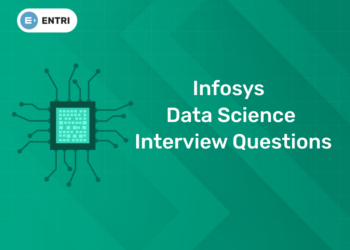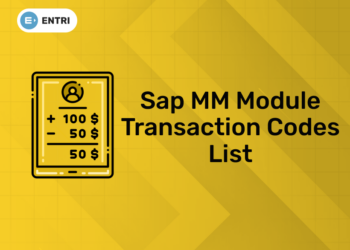Table of Contents
Learning how to code and program can seem like a daunting prospect if you’ve never done it before. Luckily, plenty of other entrepreneurs have done this, and you can benefit through the wisdom they gleaned from their successes and their programming mistakes. This guide on how to code an offline game using Python will help you with everything from laying out your game in the right way to building the computer logic in your game so that you have something playable after all that hard work!
Before You Begin
Before you start creating your game, make sure you have a strong understanding of variables and conditional statements. If you don’t, check out our simple guide to using Python with conditional statements, while also keeping an eye on our guide to variables and conditional statements. You should also learn how to use loops in order to make things easier for yourself. Once you’ve done that, we suggest tackling some simple games built around user input (like tic tac toe or hangman) before trying to tackle something like snake or pong. The latter two games rely heavily on setting up collision detection with individual pixels of each object, which can be extremely difficult if you haven’t already practiced it when coding simpler games.
Choose The Right Framework For Your App
In order to make developing mobile apps easier, there are a number of platforms available that help you do much of your heavy lifting for you. The right framework is one that matches your project needs and skillset. Choose a platform like Xamarin, PhoneGap, or Appcelerator Titanium that supports multiple mobile platforms including iOS, Android, and Windows Phone (or another OS altogether). If you’re only looking to develop an app for one particular platform—say Android—you can look into tools like App Maker from Ionic or BuildFire, which will let you build native apps without having to learn Java.
“Ready to take your python skills to the next level? Sign up for a free demo today!”
Choosing The Right Platform To Deploy Your App
When it comes to platform choice, you have a few different options. First, you can go with something like Facebook’s Instant Games or Microsoft’s P5. They will help you get up and running quickly and are great if your audience is mostly on mobile devices or using instant messaging platforms. However, if your users are primarily on the desktop, these game creation tools won’t be of much use. A better option might be to develop a standalone application by coding an HTML5 game. This allows you to take advantage of both web tech and all of its vast libraries as well as run in any browser environment (even ones that don’t support WebGL) — however, it requires more work up front and won’t work for instant experiences without some tweaking. Or, maybe you want a custom solution built from scratch. In that case, Unity would probably be best for development purposes since it has broad platform support (iOS/Android/WebGL/etc.) but can require a lot of dev know-how because it’s an engine rather than a tool for building games from scratch.
Development Environment Setup
The best way to set up your development environment is to install all dependencies through your operating system’s package manager. If you don’t have pip, you can use Easy Install, a no-hassle package installer for Windows-based systems. Once installed, add virtualenv and virtualenvwrapper to your PATH. Finally create a new Python environment using these commands: mkvirtualenv my game (name it my game). After that activate it with work on my game. Then install six with pip install six. Your game will use Flask to server pages and connect to MySQL for data storage, so enter pip install flask MySQL-python into your console.
Installation and Configuration of Flask
Flask is a popular microframework for creating web applications in Python. It’s built on top of Werkzeug, Jinja 2, and good intentions. In addition to serving a Flask application, Werkzeug provides WSGI helpers and utilities for running development servers, handling errors, sockets, etc. If you’re going to be developing web applications with Python it’s worth taking a look at Werkzeug even if you don’t use Flask (but especially if you do).
Introduction to Jinja2 Template Engine
If you want to develop your own game, one of your most important decisions will be deciding which language and development framework to use. There are numerous options out there and depending on what type of project you’re working on, it’s sometimes hard to figure out which platform is best. Let’s take a look at how we can use Jinja2 in conjunction with Python to build an offline game. (Jinja2 is a powerful yet lightweight templating engine for Python.)
“Experience the power of our web development course with a free demo – enroll now!”
Creating an Admin Interface With Flask-Admin Module
Flask is a microframework for Python that provides you with an easy and intuitive way to create web applications. It is not based on other frameworks like Django or Ruby on Rails and therefore, it’s much smaller, simpler, and easier to learn than others. For example, Flask can be integrated with SQLAlchemy or MongoDB right out of the box. In addition, Flask provides users with a simple and powerful command-line tool called Flask-Script which makes it possible to do tasks such as creating database migrations from within one terminal window without leaving another one used for editing code.
Adding Routes And Controllers to Flask Application Using Flask_admin Module in Python
In our application, we need to create routes so that in the future we can map them with various controllers. We can use the python module flask_admin to create routes for our application. Here is how you will do it: First add python_db and flask_admin in your requirements.txt file as shown below: Then, run the following command from your terminal: $ pip install -r requirements.txt It will download all required packages and libraries which are used in the development phase. We have added two more things Flask-Admin and Flask-Migrate which would be helpful for database migration.
Caching in Flask Application (code part) (Jinja2 Part)
A cache is a temporary place to store information. Caching helps you make your application run faster because it saves time retrieving data that doesn’t change often. Caching is built into Flask applications, and it’s even easier than setting up database calls. Flask also lets you cache specific pages or sections of your site that have content changing frequently. This can improve performance by allowing your users to view these pages while they’re being generated in their entirety rather than waiting for each section to be rendered on its own. Finally, Flask comes with an integrated debugging panel (webappdev_panel) that can show you what parts of your application are taking too long to run.
“Get hands-on with our python course – sign up for a free demo!”
Deployment on Heroku – Wrap Up And Conclusion
Running your code on Heroku is incredibly easy, assuming you have your Python runtime set up correctly. They offer a number of Python runtimes, including Jython (for Java apps) and IronPython (for .NET apps). There’s also a Custom Runtime option if you want to install from the source. Once you have your environment setup and Heroku added as a remote repo on your local git, add something like this to your deployment script: $ Heroku create $ git push Heroku master This will create a new web app for you named test app (or whatever you specify with Heroku create) that has all of your code on it ready to run. If you are interested to learn new coding skills, the Entri app will help you to acquire them very easily. Entri app is following a structural study plan so that the students can learn very easily. If you don’t have a coding background, it won’t be any problem. You can download the Entri app from the google play store and enroll in your favorite course.
Free Tutorials To Learn
| SQL Tutorial for Beginners PDF – Learn SQL Basics | |
| HTML Exercises to Practice | HTML Tutorial | |
| DSA Practice Series | DSA Tutorials | |
| Java Programming Notes PDF 2023 |