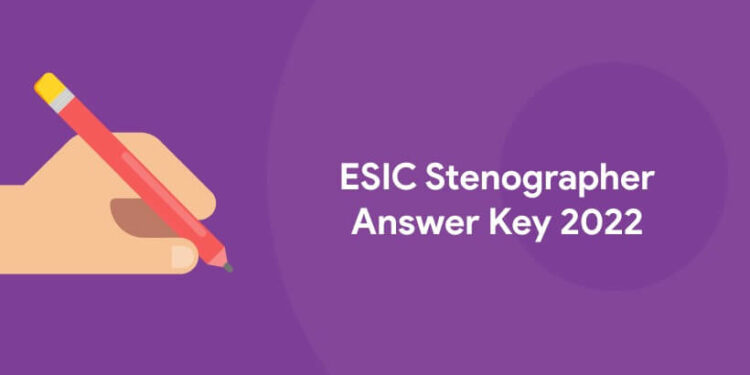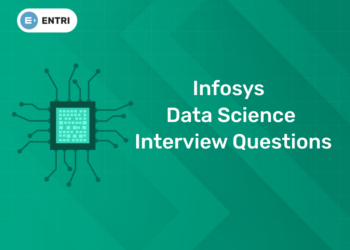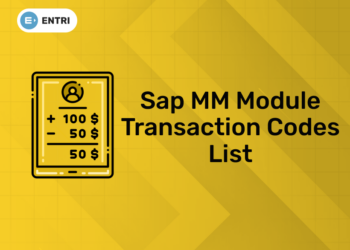Table of Contents
The Employee State Insurance Company has currently started online applications for the post of Stenographer. The online application starts from 15th January 2022 to 15th February 2022. There are around 165 vacancies that are available.
ESIC Stenographer Answer Key
The ESIC Stenographer answer key will be published after the examination. It is published for the candidates to check their answers. The answer key is released in two phases, an initial answer key and a final answer key. The answer key will be available on the ESIC website. Candidates are supposed to check the website and get the answer key. The official website for ESIC is www.esic.nic.in
How To Download ESIC Stenographer Answer Key 2022
The following steps can be followed to download the ESIC Stenographer answer key 2022:
-
Step 1
Go to the Commission’s website and head to www esic.nic.in.
-
Step 2
Click on the Recruitment section.
-
Step 3
Log in with your essential credentials.
-
Step 4
Search for ESIC STENOGRAPHER ANSWER KEY 2022 and click on the result.
-
Step 5
Download the file.
-
Step 6
For future reference, taking printouts is recommended.
Marking Scheme For ESIC Stenographer Exam
-
For Tier 1 Main Examination
- An objective type multiple choice questions test.
- There are a total of 200 questions.
- Each question will be carrying 1 mark.
- Negative marking of 0.25 will be given for every incorrect or multiple answers to a single question.
- Unanswered questions shall not be rewarded with any negative marking.
How To Calculate The Estimated Marks From ESIC Stenographer Answer Key?
Once the answer key is available on the website it is easy for the candidates to get an idea on the marks that they will be achieving. The steps given below can be used to calculate:-
-
Step 1
The ESIC Stenographer answer key must be downloaded from the official site.
-
Step 2
Now cross check the answers with the help of the official answer key.
-
Step 3
Take a count of correct answers and multiply by 1.
-
Step 4
Now add the incorrect answers and multiply by 0.25.
-
Step 5
Now calculate the marks all together and that is your estimated marks.
Raise An Objection
Always remember that a candidate has the right to raise any doubt regarding the answer key published by the Board. Their enquiries can be uploaded in the online link that is available on the official website. After thorough evaluation, the board will be releasing a revised answer key.
Process To Raise An Objection In The Answer Key
The following steps should be followed, if the candidates have any objection to the answer key released.
-
Step 1
Go to the official website.
-
Step 2
Click on the notification that is available on the home page. A direct link to raise an objection will be available.
-
Step 3
The required details must be filled in and login.
-
Step 4
Now, open the link to Raise an objection.
-
Step 5
Fill in your issue and pay the fee if any is required to raise an objection ( if mentioned).
-
Step 6
Now click on Submit.
How To Get A Revised Answer Key?
These are the steps to download the revised answer key:-
-
Step 1
Visit the official website.
-
Step 2
Select the revised answer key option.
-
Step 3
Using the credentials login
-
Step 4
The respective exam name should be selected.
-
Step 5
The newly revised answer key will be available.
-
Step 6
Download the revised answer key
-
Step 7
Take a printout for future use.
-
Step 8
Now, compare the answers you have attempted with the new revised answer key.
Hope that this article might have helped you to solve your doubts regarding the ESIC Stenographer Answer Key. So prepare well and perform well in the examination. Also don’t forget to evaluate yourself with the help of the answer key provided. Also make use of the “raise the objection” if necessary. We hope you find the information you are looking for. Students can download the Entri App for more information and guidance on the various competitive and Government sector exams.