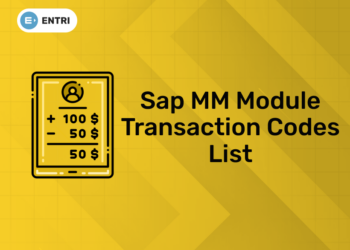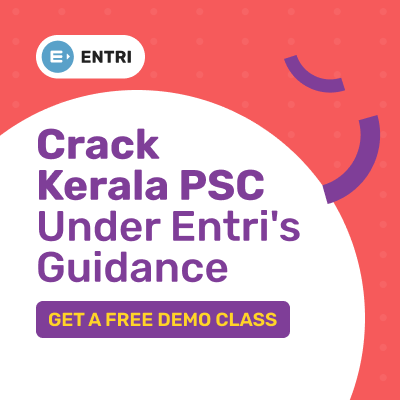Table of Contents
Kerala PSC Thulasi Login: Attention job seekers! Do you dream of working in the government sector and have been waiting for an opportunity to come your way? Well, here are some updates for you. The Kerala Public Service Commission (PSC) has made it easier for candidates to apply for various PSC exams through their online portal – PSC Thulasi. Before applying for any posts notified by Kerala Public Service Commission, candidates must register in Kerala PSC Thulasi Portal 2024. To register in the portal, users need to fill out the following basic information: name, age, educational qualification, experience, Email Id, and mobile number. Following the registration process, you will receive your User Id/ Registration Id and a password. Also, candidates can set their combination of User Id and password after completing the registration process.
Kerala PSC Thulasi Login My Profile 2024: Overview
| Description | Details |
| Organization | Kerala Public Service Commission |
| Type | Government |
| Purpose | Recruitment |
| Region served | Kerala |
| Headquarters | Thulasi Hills, Pattom Palace P.O.,Thiruvananthapuram 695 004 Kerala |
| Chairman | Dr.M.R Baiju |
| Website | https://www.keralapsc.gov.in/home-2 |
Kerala PSC Previous Questions
Kerala PSC Thulasi Login My Profile 2024: How to Login
Are you looking for a career in Kerala Govt Service? The Kerala Public Service Commission (Kerala PSC) has made it easier for candidates to apply for vacancies through their online portal, Thulasi. With just a few clicks, you can create your profile and submit your application for various positions. Here, we’ll guide you through the process of creating an account on Kerala PSC’s Thulassi platform and how to use it effectively. Follow the below steps to apply
- Candidates should visit the Kerala PSC Thulasi Login My Profile Page online to login or register their accounts. Kerala PSC Thulasi Government Portal
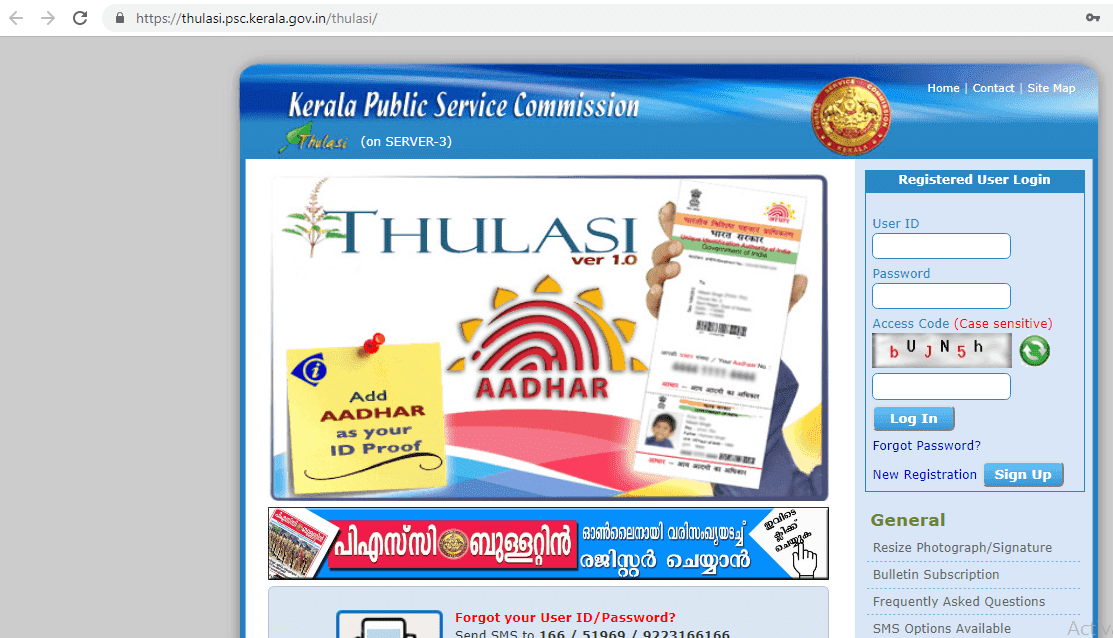
- On this page, you can find the ‘New Registration’ tab. Click on it, another tab will pop up and will ask you to fill in your personal details.
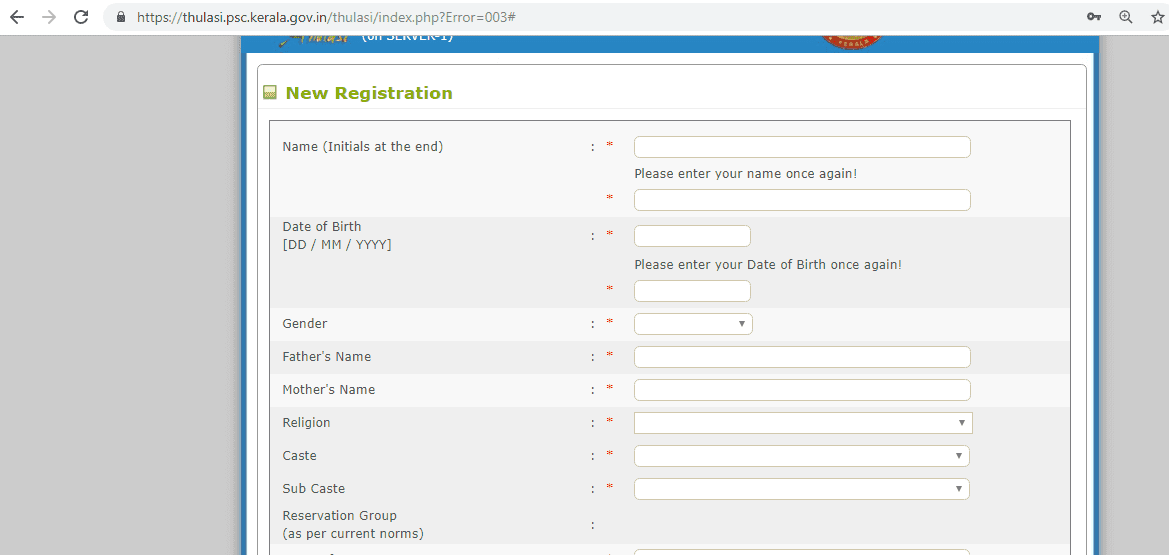
- There, you can enter your contact information and, if available, your preferred User ID and Password combination.
- Then, candidates need to upload the digital copy of their photograph and signature in the required dimensions.
- The size of the photograph should be 150 x 200 pixels, with a maximum size of 30 Kb. The photograph should be in the front facial pose style with a clearly visible face and the background should be in light shade. Candidates can use the paint or any other photo editing software to adjust the size of the image.
- The size of the Signature should be 150 x 200 pixels, with a maximum size of 30 Kb.
- After that, add your qualification and make sure that you add only those which is completed.
- Candidates must attach a scanned copy of their work experience certificate when adding their work experience.
- Click the Register tab after filling out all the necessary information, and your profile will be created.
- After that, you’ll receive a confirmation email.
MONTHLY CURRENT AFFAIRS – FREE PDF
How to Apply for a Post through PSC Thulasi Portal
- Log in into the Kerala PSC Thulasi Profile Login with your User ID and password.
- Once you are logged in, you can find the Notification tab, it shows all the active applications.
- Candidates can check whether they are eligible for those posts and can simply apply by clicking on the Apply tab.
- If eligible, click on apply now and enter required details
- After applying for one particular post, candidates need to give confirmation for the same to appear for the exam.
- Kerala Public Service Commission will send you a message on your registered mobile number asking ou to give confirmation.
- Later, the commission will provide admit cards 10 to 15 days before the exam.
- Candidates can download their admit cards too from the PSC Thulasi portal.
- If you forget your password, you can reset it by clicking on the ‘Forget password’ tab. If you forget your User ID candidates need to contact the Thulasi helpline number to retrieve it.
- PSC Help desk Contact Numbers – 0471 2444438 / 2555538
- If you wish to correct any of your personal details you need to fill an application form and submit in your nearest PSC center.
- Candidates can update their education qualifications, Experiences, etc. through the portal itself, no need to visit the office.
Don’t fall behind – Start now!
|
Study Notes |
|
| First English Civil War | Magna Carta |
| French Revolution | Human Rights |
| Kunjali Marakkar | Synod of Diamper |
| MKSS | Coonan Cross Oath |
| American war of Independence | Technology in space and defence |
Kerala PSC Thulasi Login: Registration Link
If you have trouble registering your profile through the procedures above, click the link below to apply without any confusion.
Kerala PSC Thulasi Login: Registration Link
Kerala PSC Thulasi Login My Profile 2024: FAQs
Q1. How do I apply for a post At Kerala PSC?
Q2. When does the Commission notify a selection?
Q3. What documents are needed to register in PSC Thulasi Portal
Q4. How do I Create a password for PSC Thulasi Profile?
Q5. What to do if I forget my password?
Important Links
| Kerala PSC One Time Registration | Kerala PSC Syllabus |
| Kerala PSC Selection Process | Kerala PSC Eligibility Criteria |
| Kerala PSC Exam Calander | Kerala PSC Upcoming Exams |